3. Charging and Power Supply
3.1 Charging
SEQTRAK can be charged with a USB power adapter / USB mobile battery by using the included USB-C to USB-C cable. (When using a USB mobile battery for smartphones, make sure that it meets the requirements in USB power adapter / USB mobile battery requirements.) Connect the power supply and the included USB-C to USB-C cable in the order shown below.
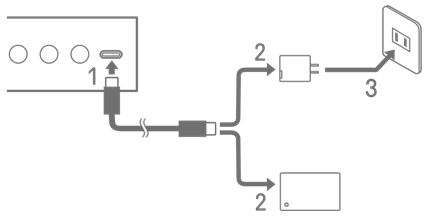
1. Connect the included USB-C to USB-C cable SEQTRAK.
2. Connect the included USB-C to USB-C cable to a USB power adapter or a USB mobile battery.
3. Connect the USB power adapter to a power outlet.
The charging status indication differs depending on whether SEQTRAK is turned on or off. See “3.1.1 Charge status (when the power is on)” and “3.1.2 Charge status (when the power is off)” for details.
NOTE
・ The estimated time from low battery to full charge is 3–5 hours (depending on usage environment and battery deterioration).
・ When the battery is low, the Global Meter will flash in red for 2 seconds every 90 seconds.
3.1.1 Charge status (when the power is on)
Hold down both the [ALL] knob and the [![]() /PLAY] button. The Global Meter will then light according to the remaining battery power (charging: cyan blue, not charging: white, trouble: flashes red).
/PLAY] button. The Global Meter will then light according to the remaining battery power (charging: cyan blue, not charging: white, trouble: flashes red).
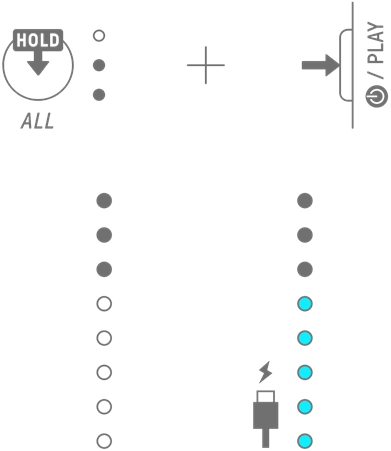
・ SEQTRAK can be used while charging.
・ If the electricity supplied from the power supply is insufficient, it will be used for operation of the SEQTRAK and charging will not be possible even if the Global Meter are lit in cyan blue.
3.1.2 Charge status (when the power is off)
While charging, the top LED lamp of the Global Meter lights up in red. When charging is complete, the LED lamp will turn off. The battery level is not indicated when the power is off.
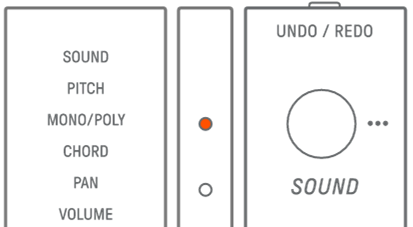
If SEQTRAK cannot be charged due to battery failure or other reasons, the top LED lamp of the Global Meter flashes in red.
3.2 Power Supply
3.2.1 Turning the power on/off
To turn the power on or off, press and hold the [![]() /PLAY] button for 2 seconds or longer.
/PLAY] button for 2 seconds or longer.
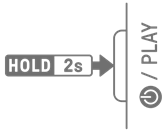
3.2.2 Forced termination
If SEQTRAK behaves abnormally and cannot be operated, you can turn the power off by pressing and holding the [![]() /PLAY] and [PROJECT↑] buttons.
/PLAY] and [PROJECT↑] buttons.
However, any changes that were made after SEQTRAK was started and before forced termination will not be saved.
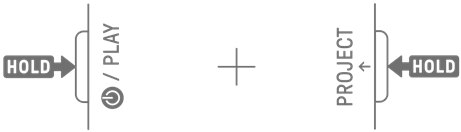
3.2.3 Setting Auto Power Off
If SEQTRAK is not operated for 30 minutes (when not being charged), the power will be turned off to save power. At this time, the current project will be saved automatically.
You can disable and enable (30 minutes) the Auto Power Off function by turning on SEQTRAK while pressing the lower left Drum key.
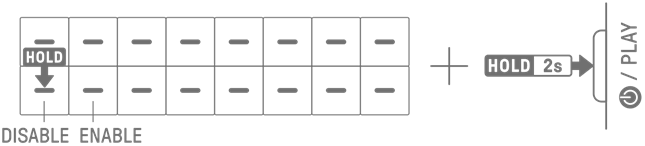
NOTE
・ You can use the SEQTRAK app to change the time for the Auto Power Off function.