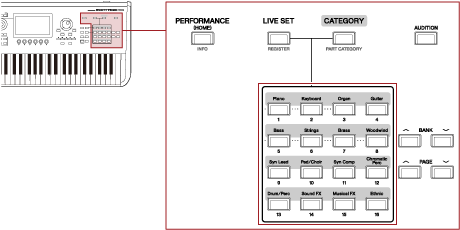om01basicoperation0130
For ease and convenience in live performance situations, you can either use the Live Set screen or the Home screen while playing the keyboard. When using the Home screen, make sure to select a slot on the Live Set screen.

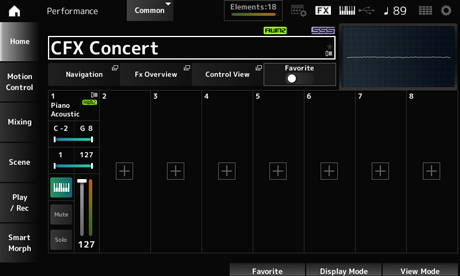
1Press the [LIVE SET] button to open the screen.
2If necessary, change the bank and page.
3Select a slot.
On the Live Set screen, tap to select a slot on the page.
NOTE
Slot number and Category name selection buttons can be used for selecting items for the Live Set screen or the Category Search screen (or whichever screen was last called up).
This allows you to select a different Live Set slot while viewing the Home screen on the Main display.