om01basicoperation0220
As described below, the MONTAGE M can play audio files (44.1 kHz, 24-bit or 16-bit .wav in stereo) from a USB flash drive.
You can also play a Performance on the keyboard while playing back the audio file.
1Connect a USB flash drive to the USB TO DEVICE terminal ([1] or [2]) of the instrument.
2Select Load from the context menu from: [PERFORMANCE] → Play/Rec → Audio, and tap Audio Name.
3Select the USB flash drive and the desired folder for loading the audio data.
4Select the desired wav file on the USB flash drive to load.
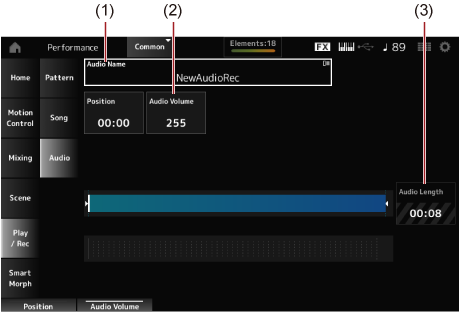
(1)Audio name
(2)Volume for playback
(3)Audio length
5Press the [ ] (Play) button.
] (Play) button.
The audio file will play back.
6Move the cursor to Audio Volume (2), and then adjust the playback volume by using the Data dial.
7Press the [ ] (Stop) button to stop playback.
] (Stop) button to stop playback.