This instrument is equipped with a Vocoder. The Vocoder is a powerful and popular effect processor that extracts the characteristics of the voice sung or spoken into the microphone to modify the keyboard sounds. For example, you can play the keyboard while talking into the microphone to make the instrument sound robotic.
The Vocoder modifies sound in a way that is similar to the mechanism for the generation of the human voice. The human voice consists of sounds generated from the vocal cords, which are then filtered by the throat, nose, and mouth. These resonant sections have specific frequency characteristics and they function effectively as a filter, creating many formants (harmonic content).
The Vocoder effect extracts the filter characteristics of the voice from the microphone input and recreates the vocal formants by the use of multiple bandpass filters. The machine-like ‘robot’ voice is created by passing the pitched sounds of musical instruments (such as a synthesizer sound) through the filters.
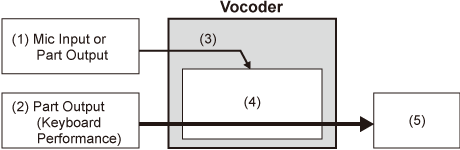
To use the Vocoder, connect the microphone, set the A/D Input settings in the Utility screen, and adjust the gain. Finally, select a Performance that uses the Vocoder effect, as shown below.
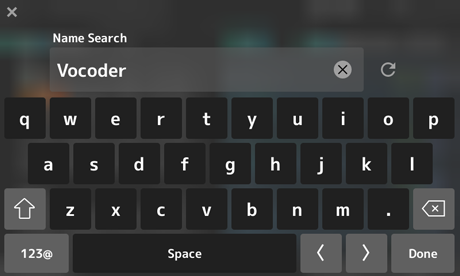
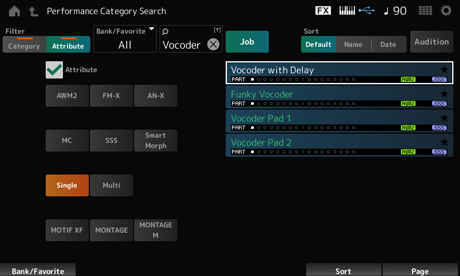
A list of Performances for Vocoder effects will be shown.