om01basicoperation0340
1Make sure to turn off the instrument and set the A/D INPUT [GAIN] knob to the minimum value.
2Connect the external device to the A/D INPUT jack(s) on the rear panel.
Connecting a microphone
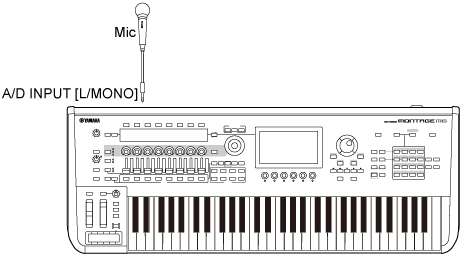
NOTE
Make sure to use a dynamic microphone. Condenser microphones cannot be used.
Connecting audio equipment or an electronic instrument
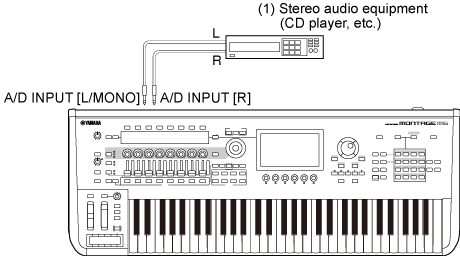
(1)Stereo audio equipment (CD player, etc.)
3Turn on the connected device, and then turn on the MONTAGE M.
4Open the screen from: [UTILITY] → Settings → Audio I/O.
5Select the A/D Input setting for the device connected to the A/D INPUT jack(s).
When a microphone or other equipment with a low output level is connected, set this parameter to Mic. When a synthesizer or a CD player or other equipment with a high output level is connected, set this parameter to Line.
6Press the A/D INPUT [ON/OFF] button.
The button lights up and the input from the audio equipment connected to the MONTAGE M is enabled.
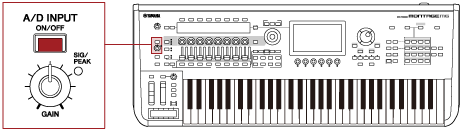
7Listen to the sound from the external device connected to the MONTAGE M and turn the [GAIN] knob to adjust the gain.
Adjust the knob so that the SIG/PEAK lamp lights up briefly in red only at the loudest input sounds.
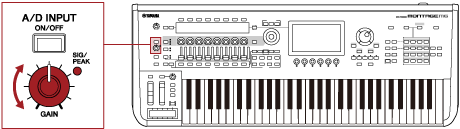
8Press the [PERFORMANCE] button and select the Performance you wish to use with the external device connected to the MONTAGE M.
9Play the keyboard while singing into the microphone or playing sounds with the audio equipment.
Adjust the A/D INPUT volume on the Control sliders.