om02screenparameters0370
This is the Navigation screen, which provides convenient and instant navigation when editing the various parameters.
Operation
- [NAVIGATION]
- (With the View Mode on the Home screen is set to Default) Tap the Navigation button shown on the display
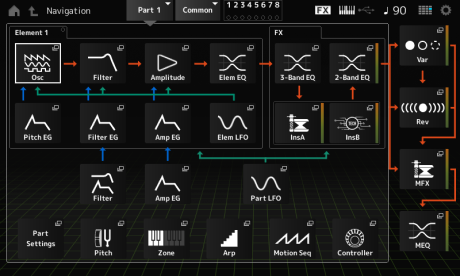
Tapping the icons calls up the corresponding setting screens.
Also, pressing the [NAVIGATION] button during editing calls up the current location icon .
From the Navigation screen, you can jump to Filter and Amp EG of the Elements as well as those of Part Common.