om02screenparameters0420
You can check the settings of the controller being operated.
Operation
- [SHIFT] + [CONTROL ASSIGN]
- (With the View Mode on the Home screen is set to Default) Tap the Control View button shown on the display
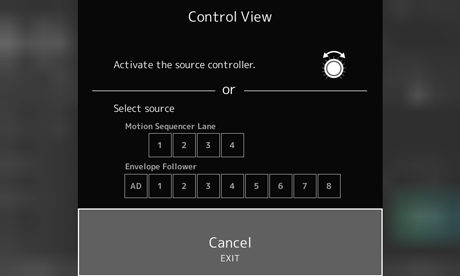
When you move the controller you wish to check, the Control Assign screen opens and the configuration information is displayed.