EFFECT/EQ/PAN screen
5. EFFECT/EQ/PAN screen
Here you can control the overall signal flow. You can shape the sound of the input sources, and view or edit various settings.
When you connect to the STAGEPAS 1K, the front panel settings of the STAGEPAS 1K unit are reflected in STAGEPAS Editor.
When you operate STAGEPAS Editor, the knob positions of the STAGEPAS 1K unit itself do not change, but the unit will operate with the settings that you specify in STAGEPAS Editor.
When you operate the knobs of the STAGEPAS 1K unit, the settings of the knobs are applied. At this time, the controllers in STAGEPAS Editor synchronize with the movements of the knobs.
This screen consists of a CHANNEL section and a MASTER section.

5.1. CHANNEL section
①
REVERB LEVEL knob
Indicates and sets the reverb level sent from the channel. Double-tap to return to the default setting.
For this parameter, the white line indicates the value of STAGEPAS Editor, and the position of the knob on the panel of the STAGEPAS 1K is shown as a dim color. (In the illustration below, it indicates 9 o’clock.)
The numeric value of the send level is shown below the knob.

Range: 0–100
②
EQ knob
Specifies the EQ value.
From the center (FLAT) position, turn this knob counter-clockwise to cut the low range. Turn the knob clockwise to boost both low and high ranges.
For this parameter, the white line indicates the value of STAGEPAS Editor, and the position of the knob on the panel of the STAGEPAS 1K is shown as a dim color.
Default value: FLAT
③
PAN bar
Indicates and sets the pan value. This parameter can be set only by using STAGEPAS Editor.
Drag left or right to set the pan. Double-tap to return to the C (center).
The numeric value of the pan setting is shown below the knob.
Range: L32–C–R32
Default value: C
5.2. MASTER section
①
REVERB button
Tap to turn reverb on/off. This is lit when on.
Default value: OFF
NOTE
-
REVERB can also be turned ON/OFF using a foot pedal (FC5).
②
MODE knob
Specifies the mode.
For this parameter, the white line indicates the value of STAGEPAS Editor, and the position of the knob on the panel of the STAGEPAS 1K is shown as a dim color.
③
REVERB LEVEL knob
Indicates and sets the reverb level. This parameter can be set only by using STAGEPAS Editor.
The numeric value is shown below the knob.
Range: 0–100
Default value: 89
④
REVERB Type/Time knob
Indicates and sets the reverb type and time.
You can choose HALL, PLATE, ROOM, and ECHO types, and turning the knob toward the right makes the time longer. The time is adjustable in eight steps.
For this parameter, the white line indicates the value of STAGEPAS Editor, and the position of the knob on the panel of the STAGEPAS 1K is shown as a dim color.