Search result
No more search results.
There are no topics that match your search query.
Device List screen
11. Device List screen
The Device List screen appears when you tap the online button in the toolbar.
①
Device list
Shows a list of the Device Names of the STAGEPAS 1K units that can be connected.
②
Identify button
This is shown only while online. If you tap this button, the indicators of the selected STAGEPAS 1K flash for a time.
③
Connect (Disconnect) button
If the selected device is offline, the Connect button is shown. If online, the Disconnect button is shown.