AUDIO connection with an audio device such as a CD player
Connect audio devices such as CD players and MD players to the unit. Depending on the audio output jacks available on your audio device, choose one of the following connections.
Audio output jacks on audio device | Audio input jacks on the unit |
|---|---|
Digital optical | AUDIO 1–2 (OPTICAL) |
Digital coaxial | AUDIO 3 (COAXIAL) |
Analog stereo | AUDIO 4–5 (AUDIO) |
Turntable (PHONO) | PHONO |
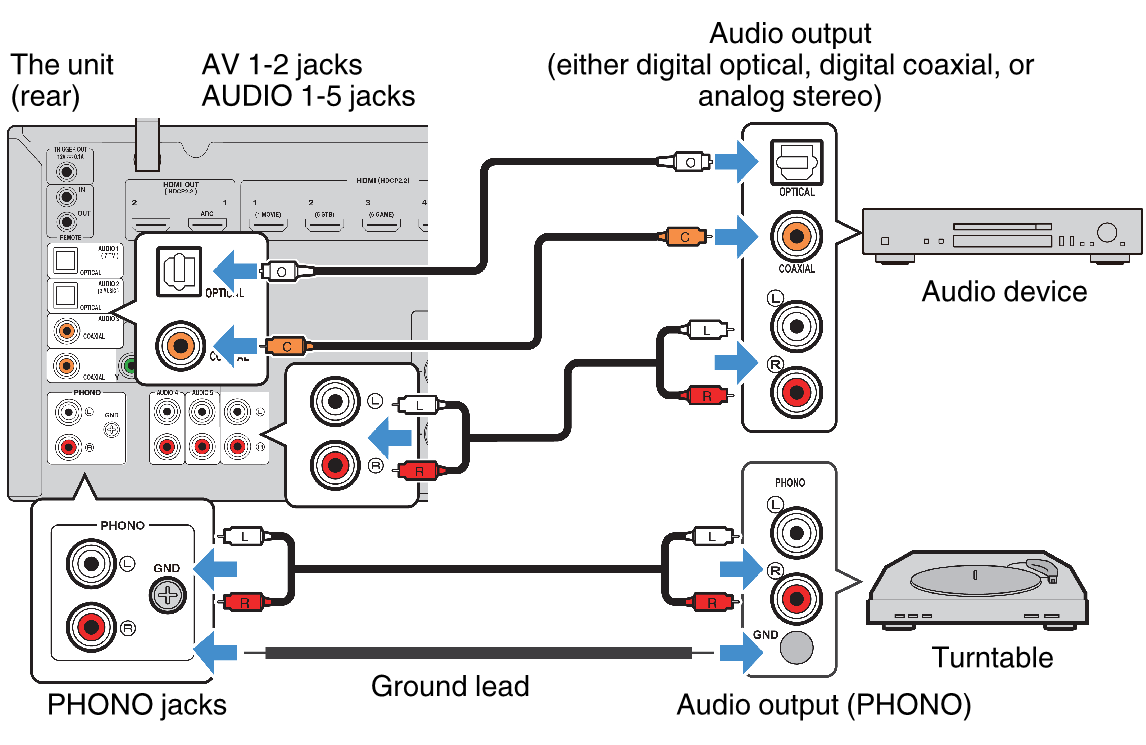
NOTE
- The PHONO jack of the unit is compatible with an MM cartridge. To connect a turntable with a low-output MC cartridge, use a boosting transformer.
- Connecting the turntable to the GND terminal of the unit may reduce noise in the signal.
- “AUDIO1” is set as TV audio input at the factory. If you have connected any external device to the AUDIO 1 jacks, use “TV Audio Input” in the “Setup” menu to change the TV audio input assignment. To use the SCENE function, you also need to change the input assignment for SCENE (7). For details, see the following:

