Optimizing the speaker settings automatically (YPAO)
The Yamaha Parametric room Acoustic Optimizer (YPAO) function detects speaker connections, measures the distances from them to your listening position(s), and then automatically optimizes the speaker settings, such as volume balance and acoustic parameters, to suit your room.
NOTE
- Use YPAO after connecting a TV and speakers to the unit.
- Configure the corresponding speaker settings manually before performing YPAO. For details on the settings, see the following:
- During the measuring process, test tones are output at high volume, and you cannot adjust the volume.
- During the measuring process, keep the room as quiet as possible and do not stand between the speakers and the YPAO microphone for accurate measurement.
- Do not connect headphones.
- Press z (receiver power) to turn on the unit.
- Turn on the TV and switch the TV input to display video from the unit (HDMI OUT jack).
- Turn on the subwoofer and set the volume to half. If the crossover frequency is adjustable, set it to maximum.
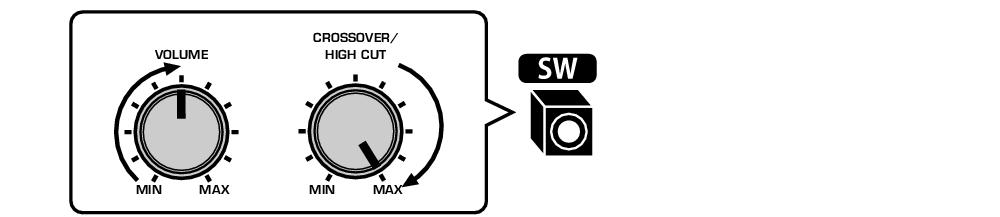
- Place the YPAO microphone at your listening position and connect it to the YPAO MIC jack on the front panel.
- Place the YPAO microphone at your listening position (same height as your ears). We recommend the use of a tripod as a microphone stand. You can use the tripod screws to stabilize the microphone.
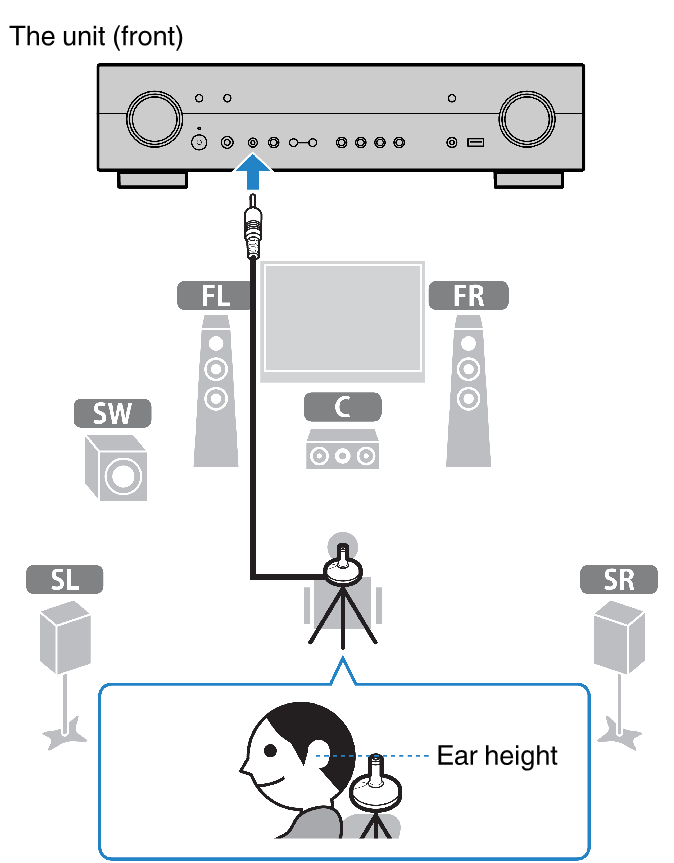
- The following screen appears on the TV.
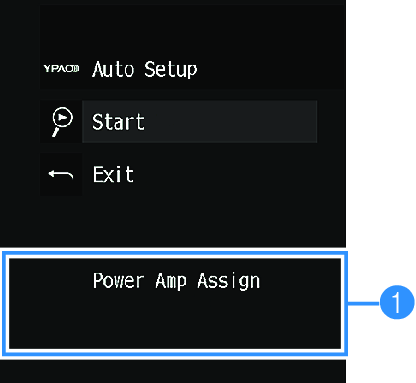
a | Setting of “Power Amp Assign” in the “Setup” menu |
- To start the measurement, use the cursor keys to select “Start” and press ENTER.
- The measurement will start in 10 seconds. Press ENTER to start the measurement immediately.
- The following screen appears on the TV when the measurement finishes.
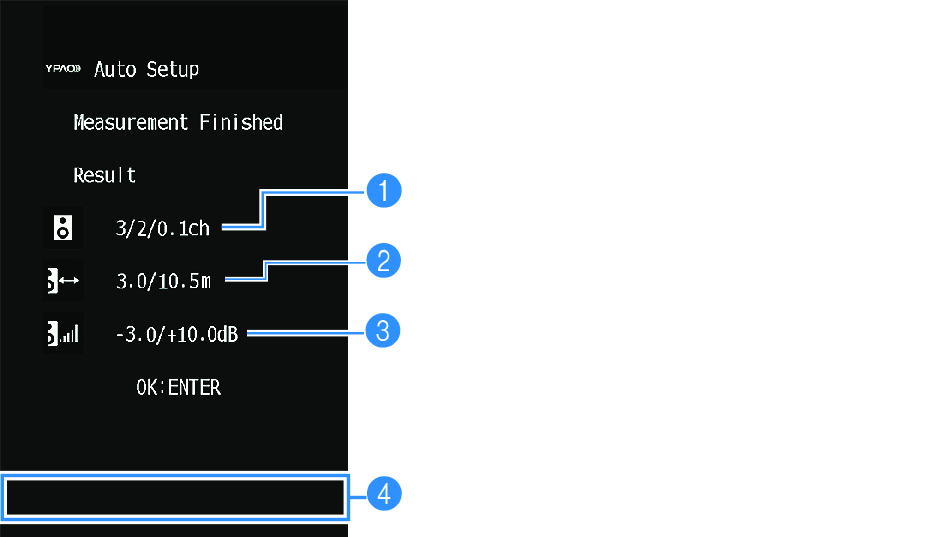
a | The number of speakers (front side/rear side/subwoofer) |
b | Speaker distance (nearest/farthest) |
c | Adjustment range of speaker output level |
d | Warning message (if available) |
NOTE
- To stop the measurement temporarily, press RETURN.
- If any error message (such as E-1) or warning message (such as W-1) appears, see the following:
- A speaker with a problem is indicated by blinking of the speaker indicators in the front display.
- If multiple warnings are given (when operating with the front display), use the cursor keys to check the other warning messages.
- Confirm the results displayed on the screen and press ENTER.
- Use the cursor keys to select “SAVE” and press ENTER.

- The adjusted speaker settings are applied.
NOTE
To finish the measurement without applying the result, select “CANCEL”.
- Disconnect the YPAO microphone from the unit.
- This completes optimization of the speaker settings.
NOTICE
- The YPAO microphone is sensitive to heat, so should not be placed anywhere it could be exposed to direct sunlight or high temperatures (such as on top of AV equipment).

