Connecting Zone2 speakers
Connect the device that will be used in Zone2 to the unit.
NOTICE
- Remove the unit’s power cable from the AC wall outlet before connecting speakers.
- Ensure that the bare wires of the speaker cable do not touch one another or come into contact with the unit’s metal parts. Doing so may damage the unit or the speakers. If the speaker cables short circuit, “Check SP Wires” will appear on the front display when the unit is turned on.
Connect the speakers placed in Zone2 to the unit with speaker cables.
To utilize the SURROUND/ZONE 2/BI-AMP terminals for Zone2 speakers, set “Power Amp Assign” in the “Setup” menu to “Zone 2” after connecting the power cable to an AC wall outlet. For details, see the following:
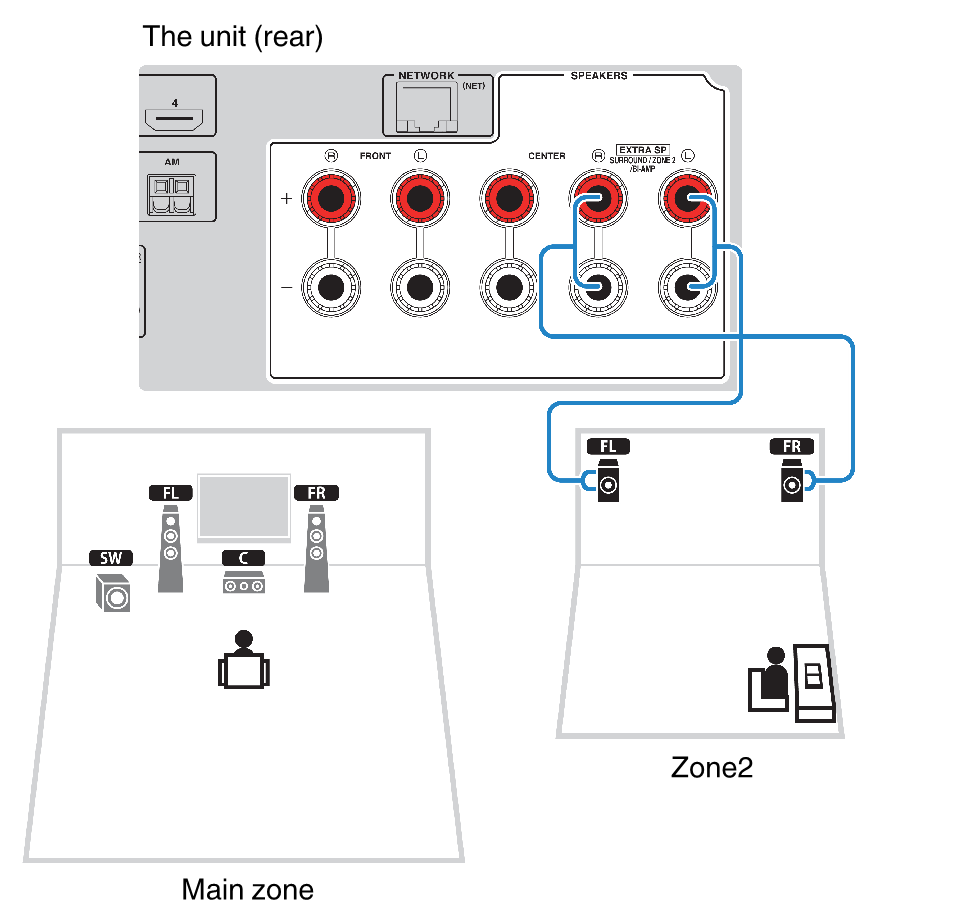
NOTE
- The following speakers cannot be connected simultaneously.
- Surround speakers
- Zone2 speakers
- Bi-amp speakers

