Connecting to the jack on the front panel
Use the AUX jack on the front panel to temporarily connect devices such as portable audio players to the unit.
CAUTION
- Before making a connection, stop playback on the device and turn down the volume on the unit. The volume may be unexpectedly loud, and this could result in damage to hearing.
NOTE
You need to prepare the audio cable that matches the output jacks on your device.
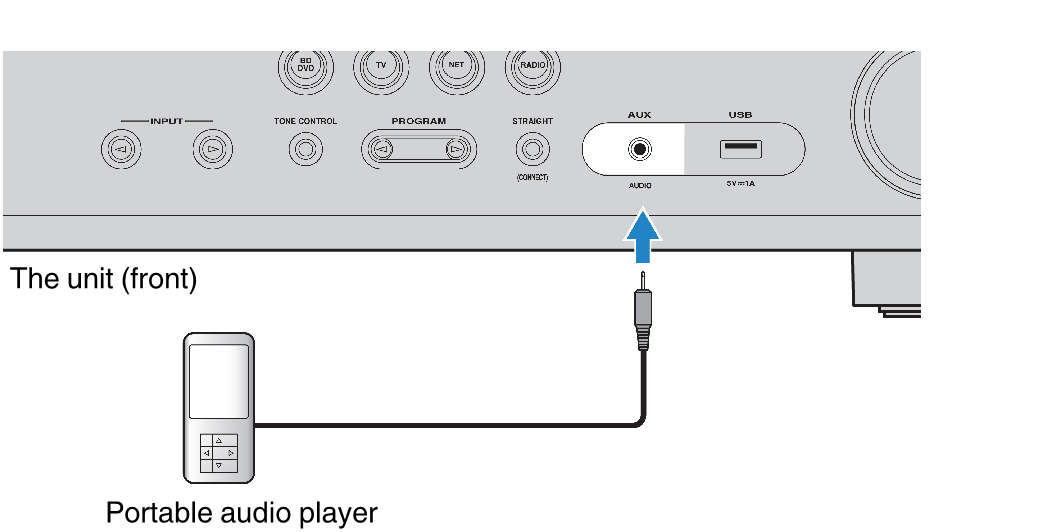
If you select “AUX” as the input source by pressing INPUT, the audio played back on the device will be output from the unit.


