Setting the frequency steps
(Asia and General models only)
At the factory, the frequency step setting is set to 50 kHz for FM and 9 kHz for AM. Depending on your country or region, set the frequency steps to 100 kHz for FM and 10 kHz for AM.
- Set the unit to standby mode.
- When holding down STRAIGHT on the front panel, press MAIN ZONE z.
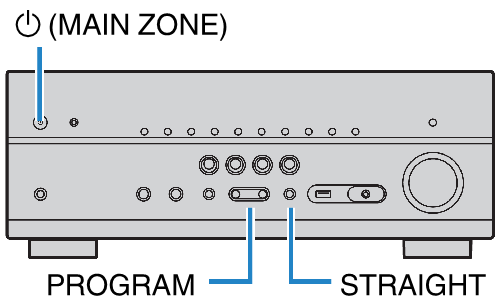
- Press PROGRAM to select “TU”.

- Press STRAIGHT to select “FM100/AM10”.
- Press MAIN ZONE z to set the unit to standby mode and turn it on again.
- This completes the settings.
Related links

