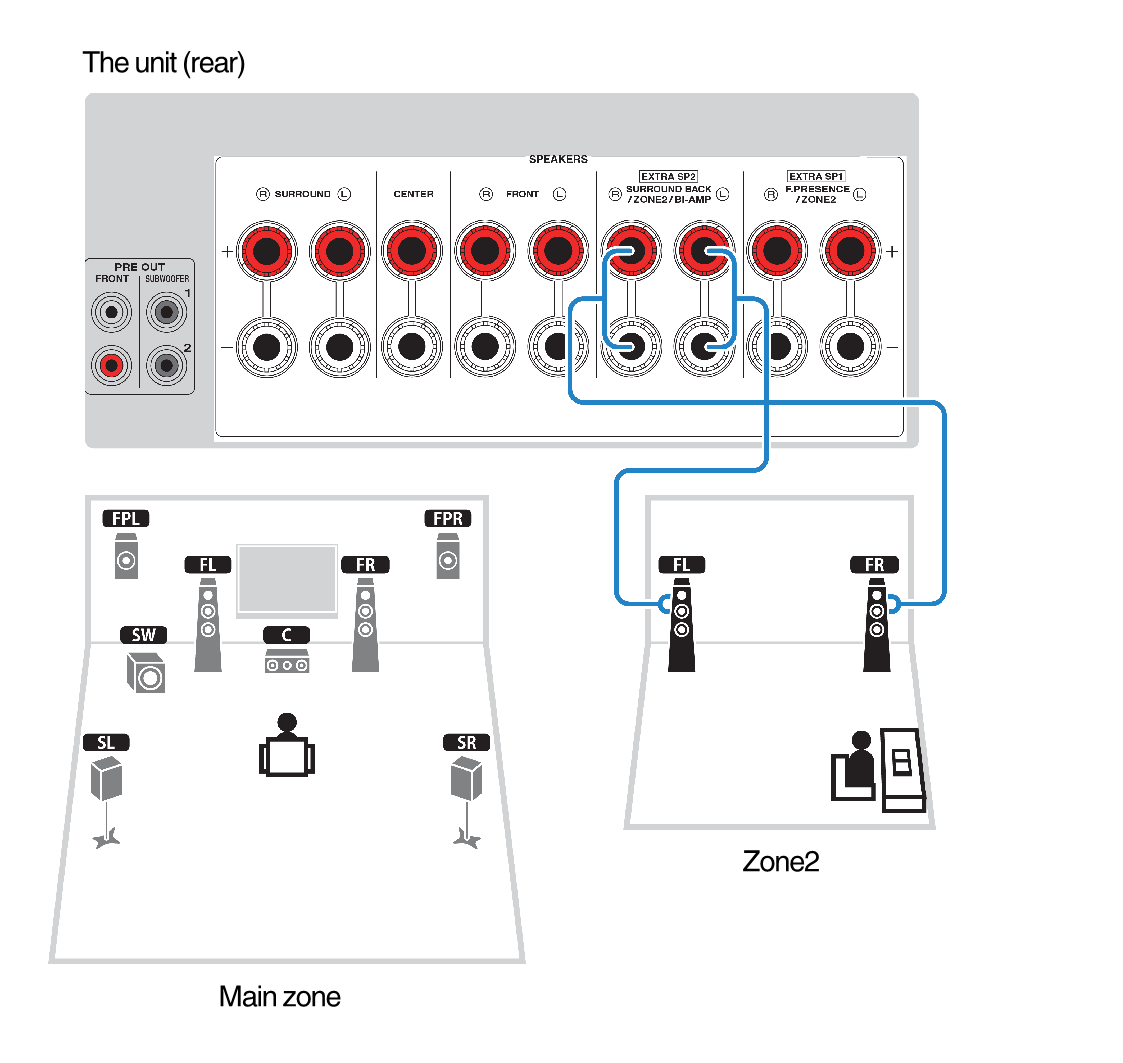Connecting Zone2 speakers using the unit’s internal amplifier
Connect the speakers placed in Zone2 to the unit with a speaker cable.
NOTICE
- Unplug the unit’s power cable from an AC wall outlet before connecting the speakers.
To enable the multi-zone function, configure the necessary speaker settings. For details, see the following:
- “Available configurations for advanced speaker systems using the unit’s internal amplifier”
- “Assigning speaker configuration”
- “Setting your speaker system”
NOTE
- You can also connect Zone2 speakers using an external amplifier. For details, see the following:
When using surround back speakers in the main zone
Connect Zone2 speakers to the EXTRA SP1 terminals. To utilize the EXTRA SP terminals for Zone2 speakers, set “Power Amp Assign” in the “Setup” menu to “7.1 +1Zone”. For details, see the following:
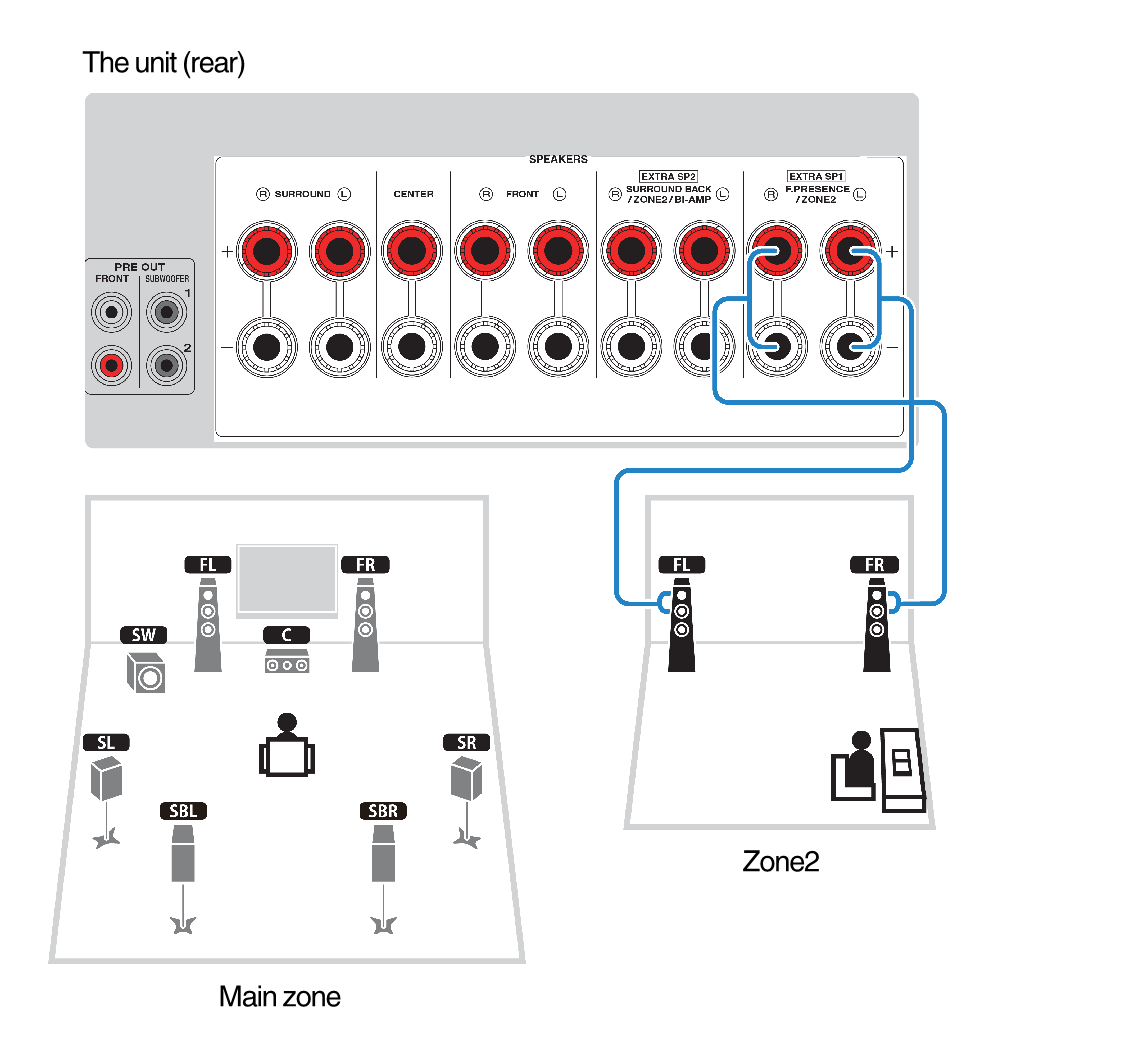
When using presence speakers in the main zone
Connect Zone2 speakers to the EXTRA SP2 terminals. To utilize the EXTRA SP terminals for Zone2 speakers, set “Power Amp Assign” in the “Setup” menu to “5.1.2 +1Zone”. For details, see the following: