Renaming the SCENE name
Changes the SCENE name displayed on the front display or on the TV.
Setup menu
“Scene” > “Scene Rename”
- Use the cursor keys to select the SCENE name and press ENTER to enter the name edit screen.
- Use the cursor keys and ENTER to rename.
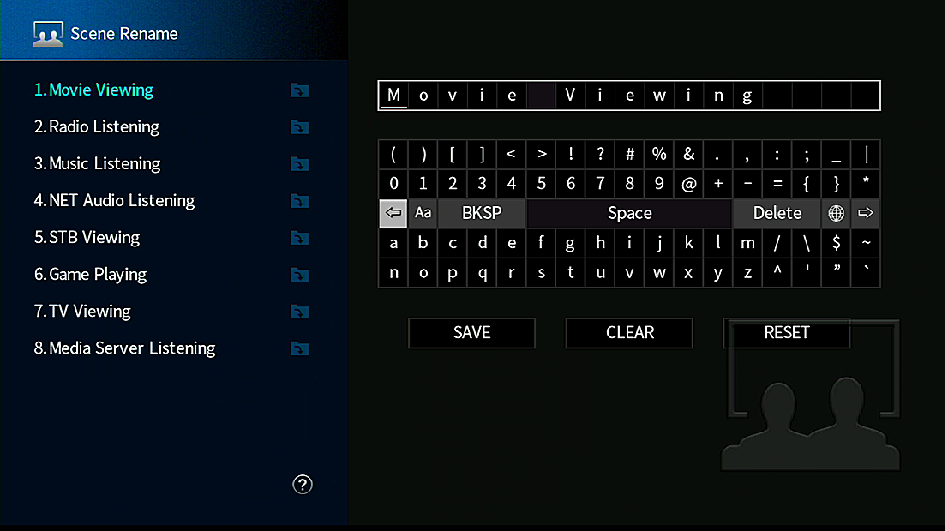
NOTE
- To clear the entry, select “CLEAR”.
- To restore the default name, select “RESET”.
- Use the cursor keys to select “SAVE” and press ENTER.
- Press SETUP.
- This completes the settings.

