Part names and functions of the rear panel
The part names and functions of the rear panel are as follows.
The illustrations in this manual include labels next to the jacks on the bottom of the unit for easy identification.
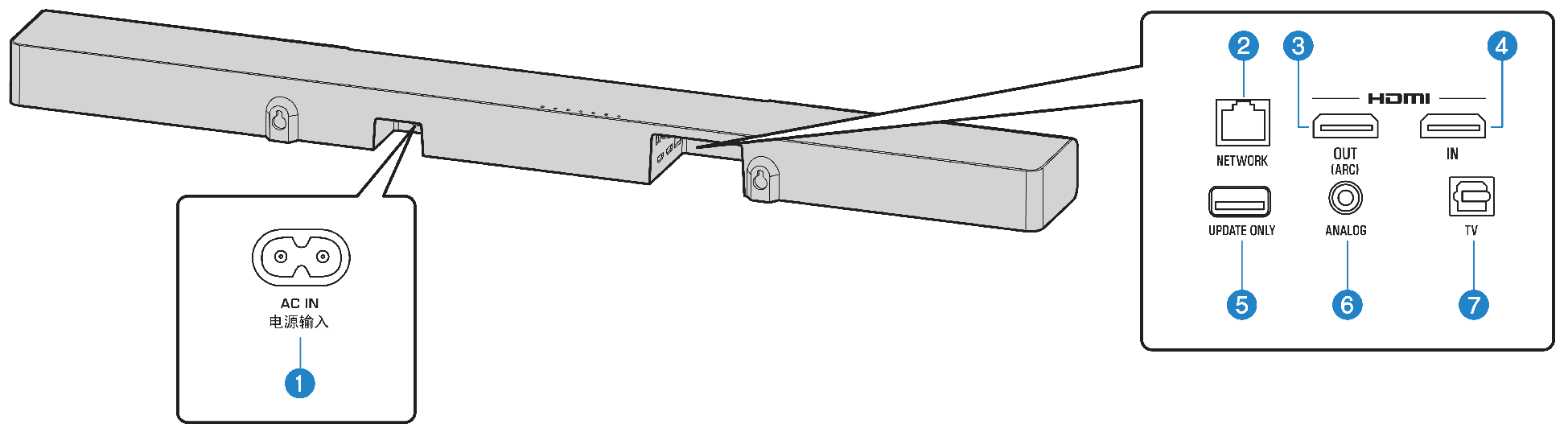
e | UPDATE ONLY jack Use to update this unit’s firmware. The jack is located inside the cover. Refer to the instructions supplied with the firmware for details. |

