Registering a Bluetooth device (pairing)
When first connecting this product to a Bluetooth device, follow the steps below to register (pair) this product with that device.
- Set this product to pairing mode.
- First, remove the earphone (R) and wait until the LEDs are lit as shown in the illustration below. Next, remove the earphone (L). The earphone (R) will enter pairing standby mode.
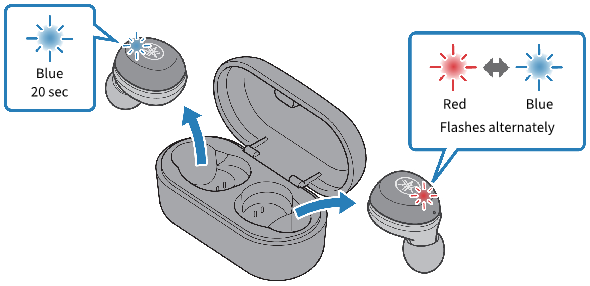
NOTE
- If both earphones are alternately flashing red/blue, they cannot be successfully registered (paired). Place both earphones back into the charging case and take them out again.
- Activate the Bluetooth function on the Bluetooth device.
- A list of Bluetooth devices that can be connected will be shown.
- Select this product from this list on your Bluetooth device.
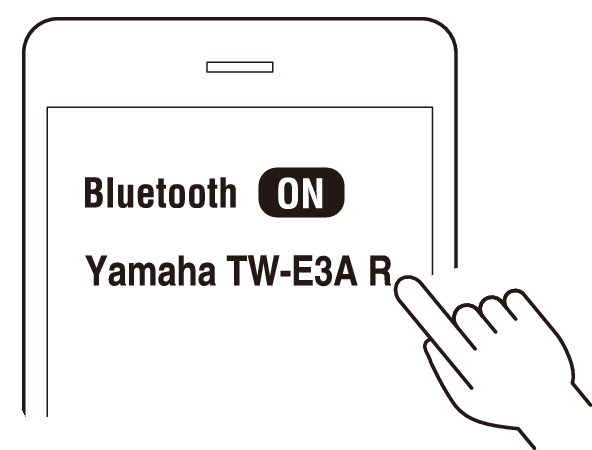
- If successfully connected, you will hear the “Pairing Successful” audio message.
- The indicator on the earphone will light up as shown below.
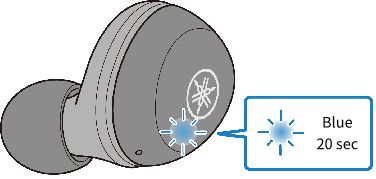
- Next, you will see a message to register (pair) the other earphone. Follow the instructions to register (pair).
The other earphone may be listed as “Headset,” depending on the Bluetooth device.
NOTE
- Pairing standby mode will automatically end after about two minutes. To register again, start from step 1.
- Up to 3 devices can be registered with this product. From the 4th device on, older registrations will be deleted (the oldest is deleted first).
- If a passkey is required when connecting, input “0000”.
- You can also set the earphones in registration (pairing) mode by disconnecting the earphones with the connected Bluetooth device.



 TW-E3A
TW-E3A