Registering (pairing) a different Bluetooth device
Follow the steps below to register (pair) another Bluetooth device. [q01]
- Keep pressing the function key on each earphone (L, R) until their indicators light up red.
- The power will turn off.
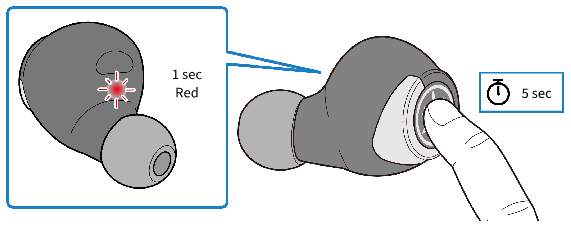
- Keep pressing the function key on the earphone (R) until its indicator lights up as shown below.
- You will hear the “Pairing” audio message in the earphone, and the earphone will enter registration (pairing) standby mode.
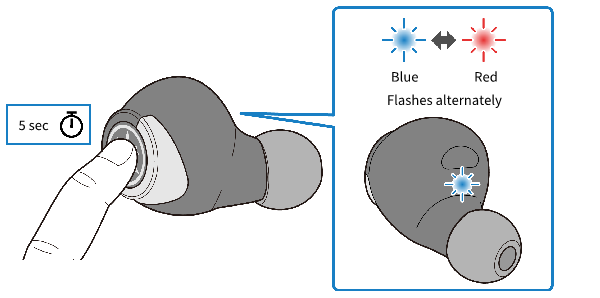
- Keep pressing the function key on the earphone (L) until its indicator lights up as shown below.
- You will hear the “Power On” audio message in the earphones.
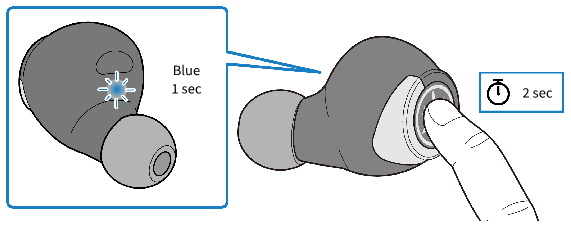
- Activate the Bluetooth function on the Bluetooth device.
- A list of Bluetooth devices that can be connected will be shown.
- Select this product from this list on your Bluetooth device.
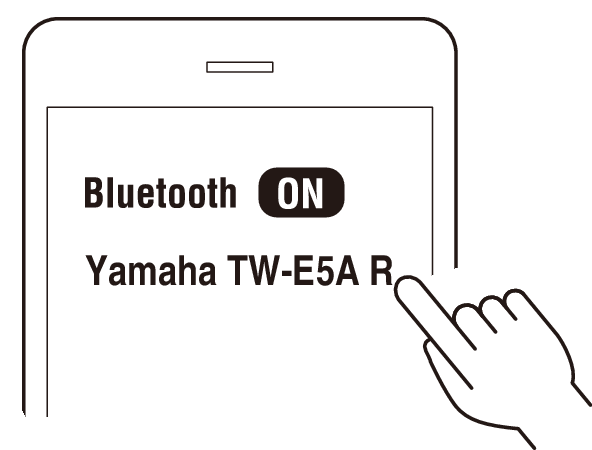
- If successfully connected, you will hear the “Pairing Successful” audio message.
- The indicator on the earphone will light up as shown below.
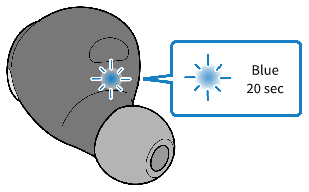
- Next, you will see a message to register (pair) the other earphone. Follow the instructions to register (pair).
The other earphone may be listed as “Headset,” depending on the Bluetooth device.
NOTE
- Pairing standby mode will automatically end after about two minutes. To register again, start from step 1.
- Up to 3 devices can be registered with this product. From the 4th device on, older registrations will be deleted (the oldest is deleted first).
- If a passkey is required when connecting, input “0000”.
- You can also set the earphones in registration (pairing) mode by disconnecting the earphones with the connected Bluetooth device.



 TW-E5A
TW-E5A