Basic procedure for playback
Basic procedure for playing back music is as follows.
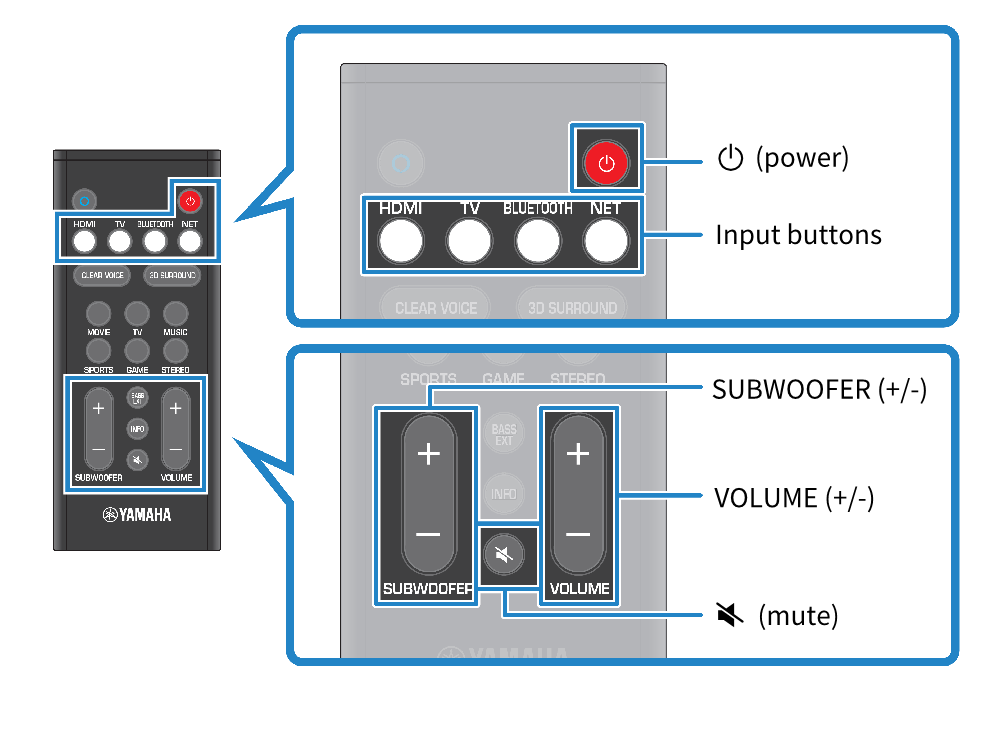
- Press z to turn on the unit.
- Turn on the external devices (such as a TV, BD/DVD player, and gaming console) connected to the unit.
- Use the input buttons to directly select an input source to be played.
- HDMI: Sound from a device connected to the HDMI IN jack
- TV: TV audio
- BLUETOOTH: Sound from a Bluetooth device
- NET: Audio from streaming services
- The indicator for the selected input source glows.
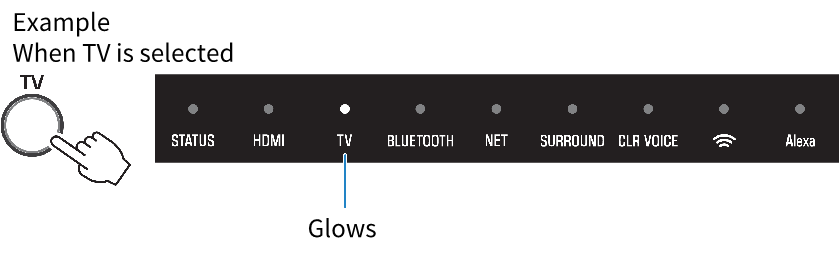
- Start playback on the external device selected in step 3.
- Press VOLUME (+/-) to adjust the volume.
- The number of glowing indicators (other than the Alexa indicator) increases or decreases as volume is raised or lowered.
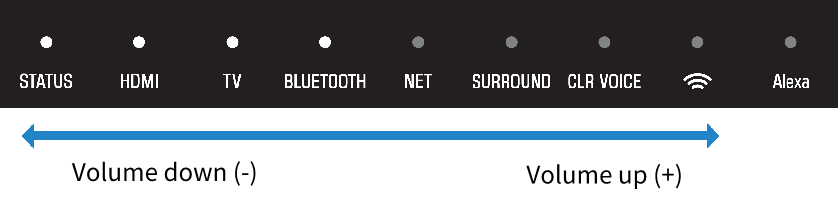
- When audio is output from both TV speaker and the unit, mute the TV sound.
- Adjust sound settings to suit individual preferences.
NOTE
- For details on adjusting sound settings, see the following:
- For details on playing music files stored on a Bluetooth device, see the following:
- For details on playing audio from streaming services, see the following:
- To mute the sound, press |. Press | again or VOLUME (+/-) to unmute.
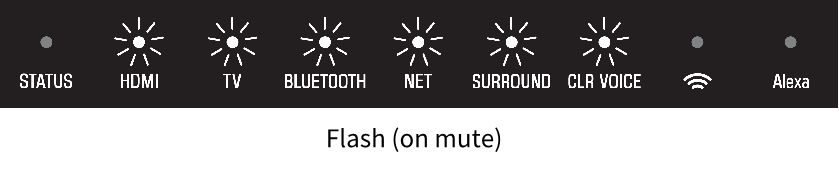
- When sound input to the HDMI IN jack is output from the TV, the volume level does not change even if you press VOLUME (+/-) or |.
- To adjust the subwoofer volume, press SUBWOOFER (+/-). The subwoofer volume can be adjusted separately from the whole volume.
The indicator (other than the Alexa indicator) that glows changes as volume is raised or lowered.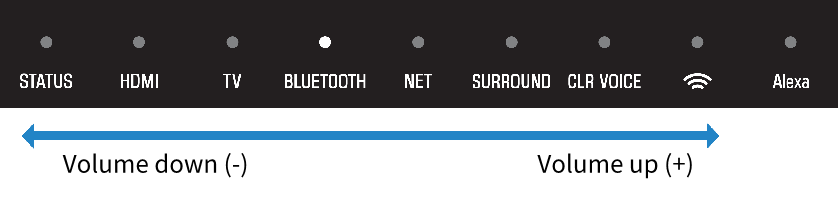
- When playing audio/video from a device connected to the TV, select TV as the unit’s input source, and select the playback device with the input selector on the TV.

