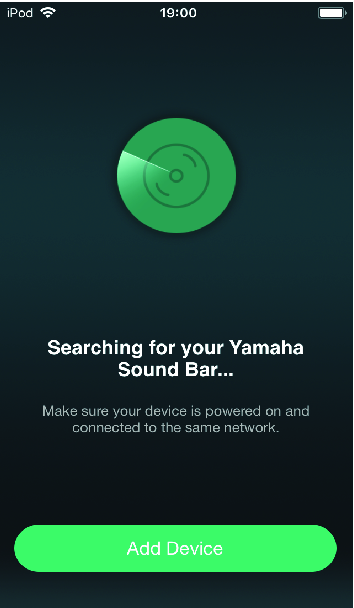使用 Sound Bar Controller 应用连接网络
在您的移动装置上安装 Sound Bar Controller应用将本机连接至网络。
注
- 开始之前,确认您的移动装置已连接到您的家用路由器。
- 屏幕画面仅供参考。实际的屏幕画面可能因所用的移动装置而异。
- Sound Bar Controller app 屏幕和菜单标签如有更改,恕不另行通知。
- 在您的移动装置上安装 Sound Bar Controller应用,然后打开应用。
- 在 App Store 或 Google Play 中搜索 “Sound Bar Controller”。
- 按照应用画面上的说明完成设置。
当本机连接至无线网络时,本机上的*指示灯亮起。
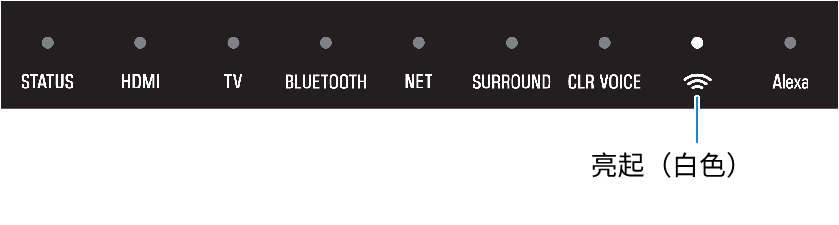
注
- 购买本机后将其第一次连接到网络时,本机的固件会更新到最新的固件版本。