Basic operation of the Setup menu
Perform the following basic procedure to operate the “Setup” menu. Operate this menu displayed on the TV with the remote control.
- Press SETUP.
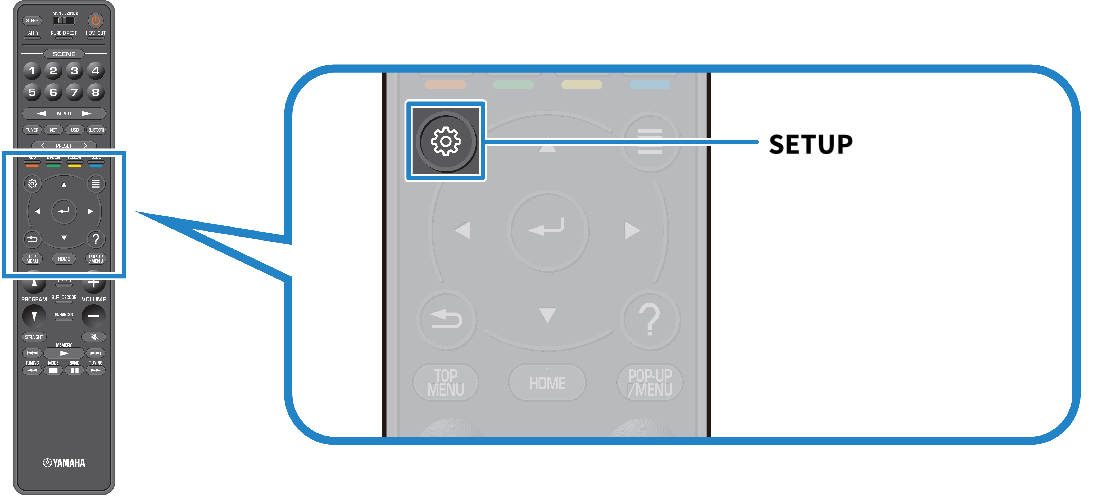
- Select a menu.
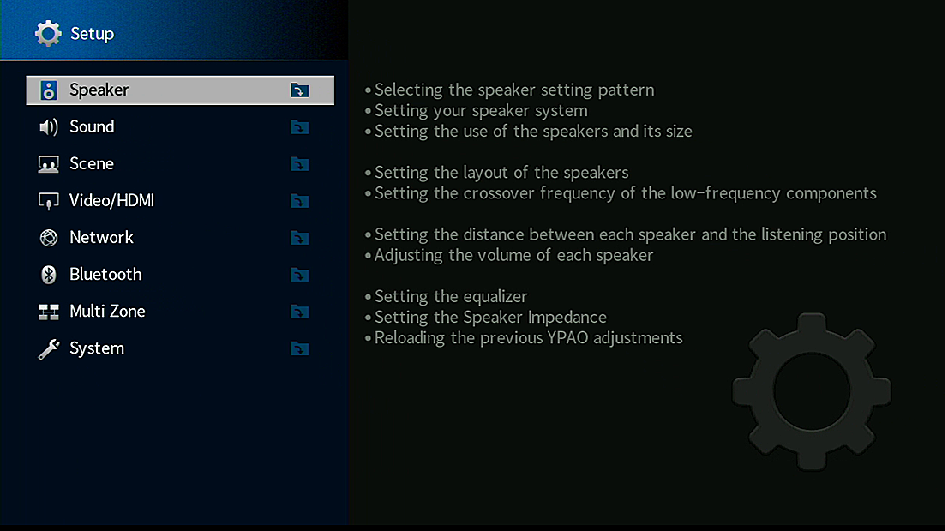
- Select an item.
- Select a setting.
- Press SETUP.
- This completes the settings.
NOTE
- If new firmware is available, the message screen appears.
- If new firmware is available, the envelope icon (p) appears in the “Setup” menu.



 RX-A4A
RX-A4A