Connecting a TV using an HDMI cable (sold separately)
- Before connecting an external subwoofer, be sure to read the following precautions.
If a TV is connected via an HDMI cable, the sound bar can be controlled by the HDMI Control function using the TV’s remote control.
Audio Return Channel (ARC)-compatible TV
Connect an Audio Return Channel (ARC) compatible TV using an ARC-compatible HDMI cable (sold separately).
- Connect a TV to the sound bar.
- Connect an HDMI cable to the Audio Return Channel compatible jack (labeled as “ARC”) on the TV.
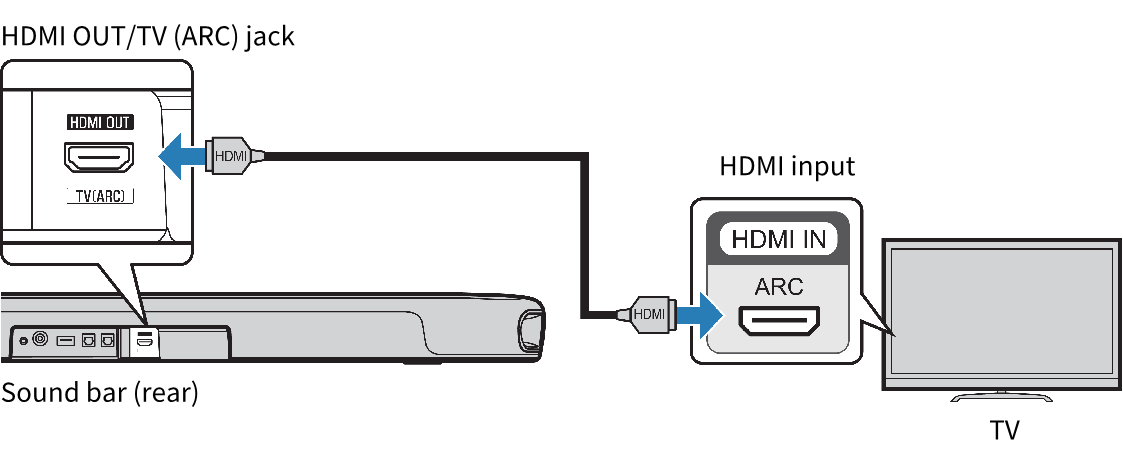
- Connect the sound bar to power.
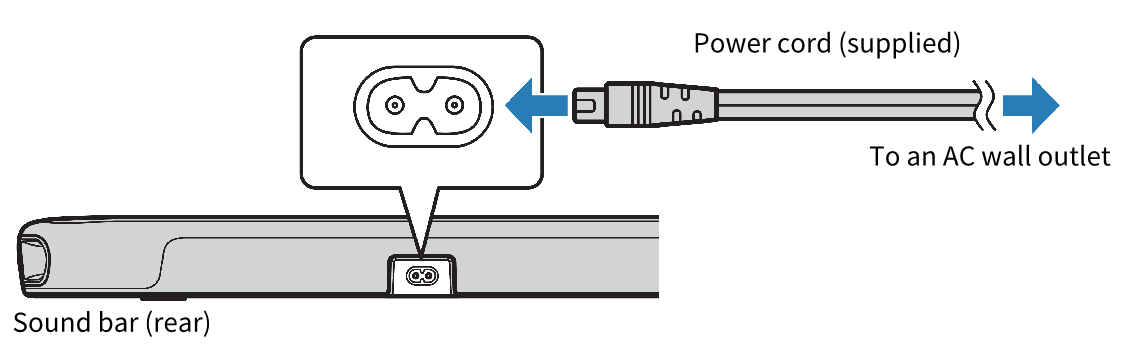
TV that does not support Audio Return Channel (ARC)
Connect the TV using an HDMI cable (sold separately) and supplied digital optical audio cable.
- Connect a TV to the sound bar.
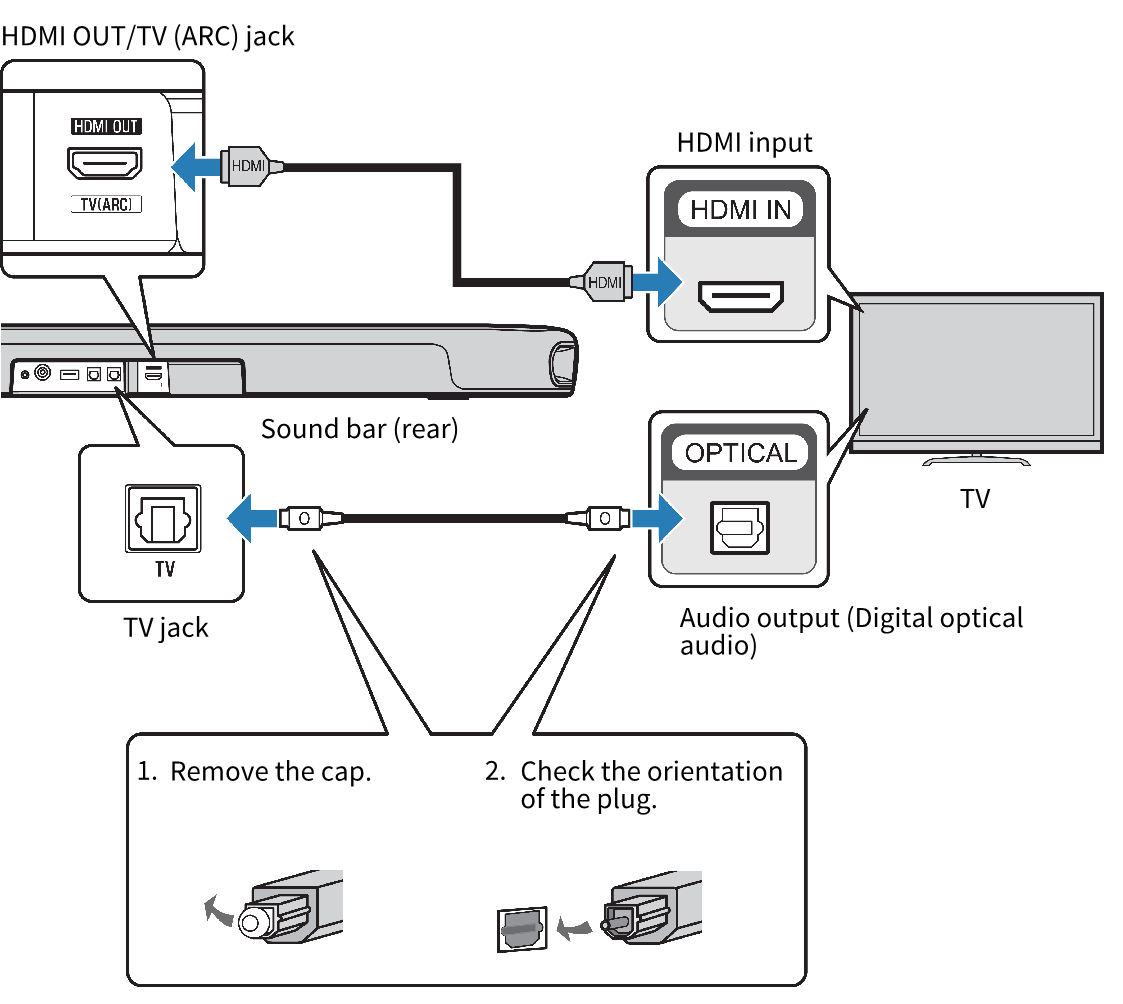
- Connect the sound bar to power.
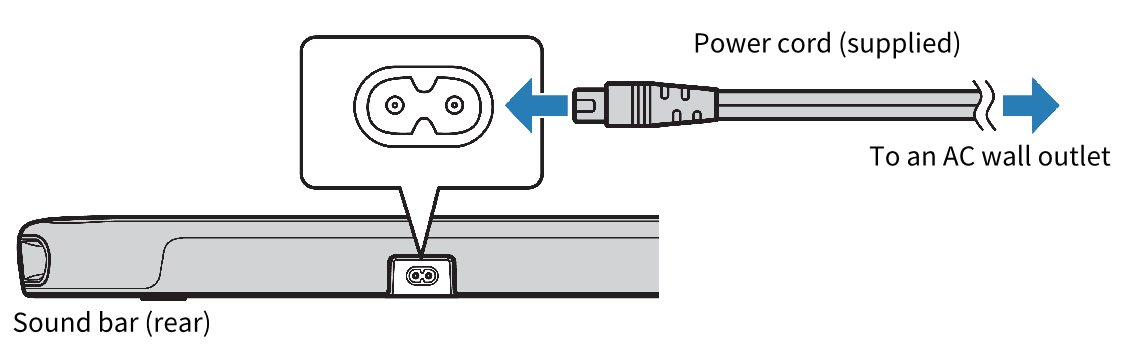
NOTE
- To activate the Audio Return Channel (ARC), enable the HDMI Control function of the sound bar. (The function is enabled by default.)
- Use a 19-pin HDMI cable with the HDMI logo printed on it.
- Use a cable that is as short as possible to prevent any degradation in signal quality.
- Connect an AV device (such as a set top box) to the TV.



 SR-B20A
SR-B20A