Configuring the speaker settings automatically based on the YPAO multi measurement results
Perform the following procedure to take a measurement when the “Multi Measure” option is selected. It takes about 15 minutes to measure 8 listening positions.
NOTE
- During the measuring process, test tones are output at high volume. You cannot adjust the volume.
- During the measuring process, stay in a back corner of the room and note the following for accurate measurement.
- Keep the room as quiet as possible.
- Do not block sound between the speakers and the YPAO microphone.
- Do not connect headphones.
- YPAO multi measurement option cannot be enabled with wireless speakers.
- Select the unit’s speaker impedance settings as necessary.
- Configure the corresponding speaker settings.
- Set the volume of the subwoofer to half. If the crossover frequency is adjustable, set it to maximum.
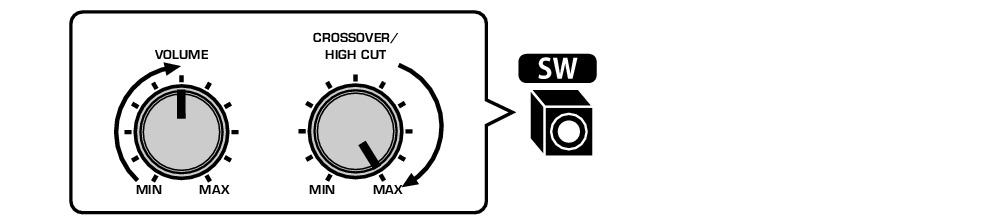
- Place the YPAO microphone at your listening position (same height as your ears).
- We recommend the use of a tripod as a microphone stand and adjust your listening position (same height as your ears). You can use the tripod screws to stabilize the microphone.
- Connect the YPAO microphone to the YPAO jack.
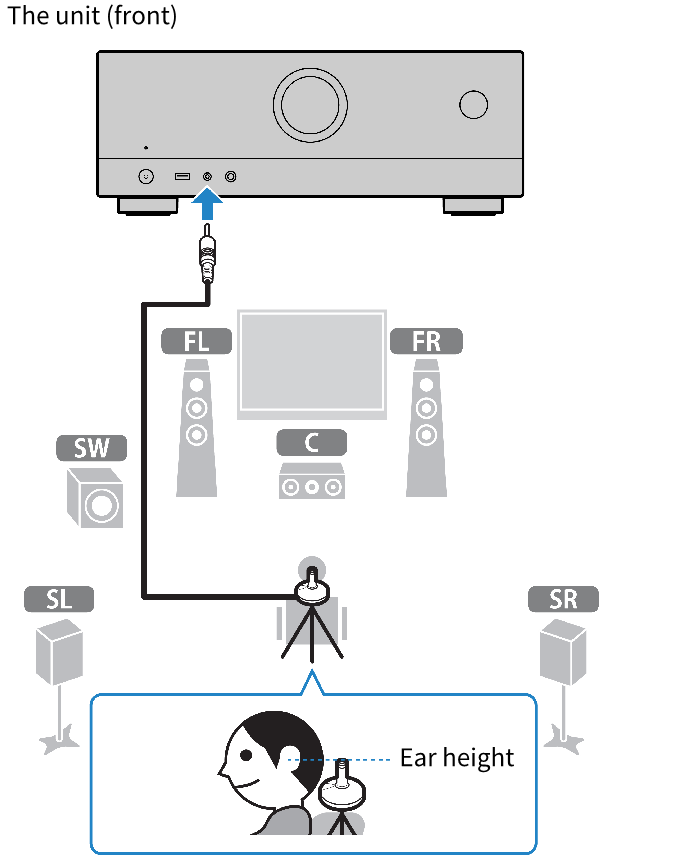
- Select “Multiple” for measuring option on the entry screen.
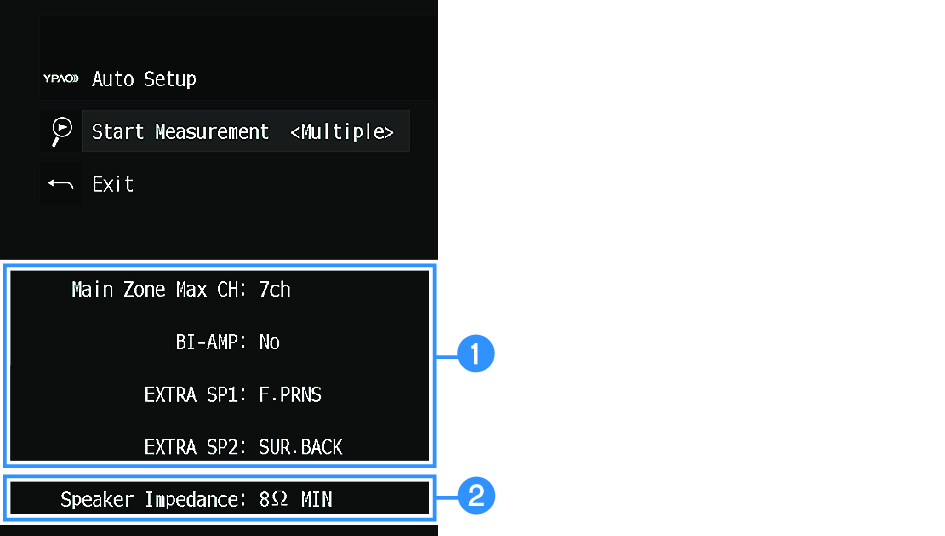
a | Setting of “Power Amp Assign” in the “Setup” menu |
b | Setting of “Speaker Impedance” in the “Setup” menu |
- According to the guidance displayed on the screen, start the measurement.
- The following screen appears on the TV when the measurement at the first position finishes.
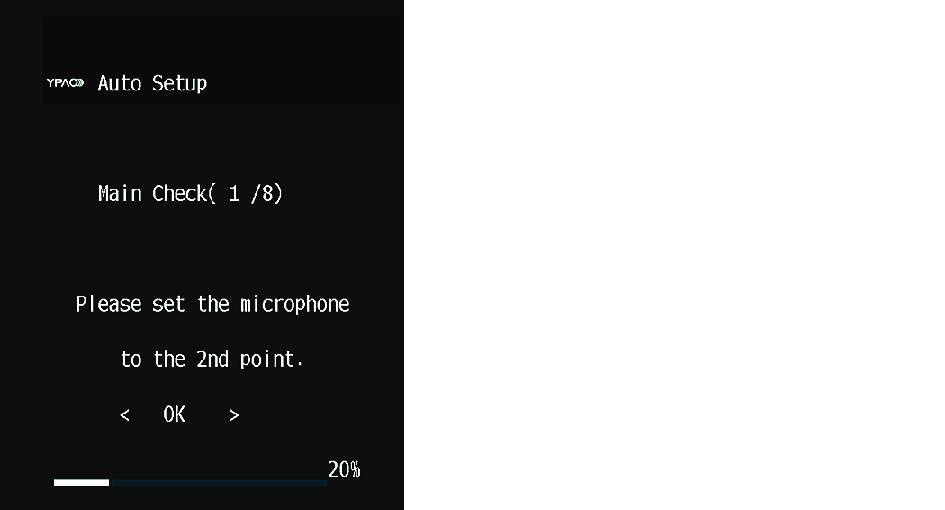
- Move the YPAO microphone to the next listening position and select “OK”.
- Repeat it until measurements at all listening positions (up to 8) have been taken.
- When the measurements at the positions you want to measure are completed, select “Skip”.
- When you have taken measurements at 8 listening positions, the following screen appears automatically.
- After confirming the measurement results, press ENTER.
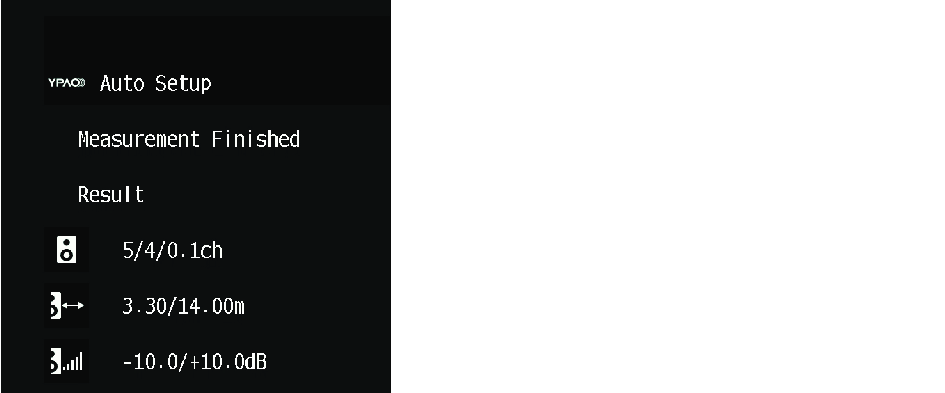
- Select “Save” to save the measurement result.
- The adjusted speaker settings are applied.
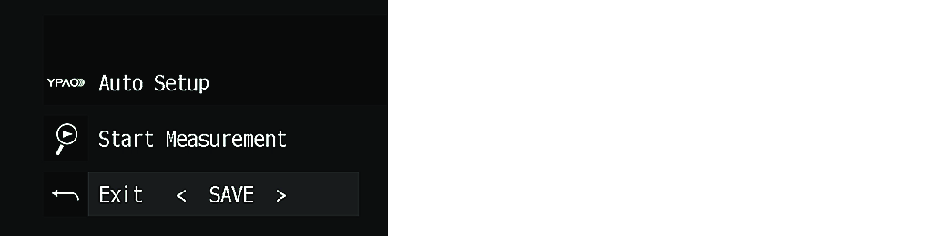
- Disconnect the YPAO microphone from the unit.
- Thicompletes optimization of the speaker settings.
NOTICE
- The YPAO microphone is sensitive to heat, so should not be placed anywhere where it could be exposed to direct sunlight or high temperatures (such as on top of AV equipment).



 TSR-700
TSR-700