Part names and functions of the front display
The part names and functions of the front display are as follows.
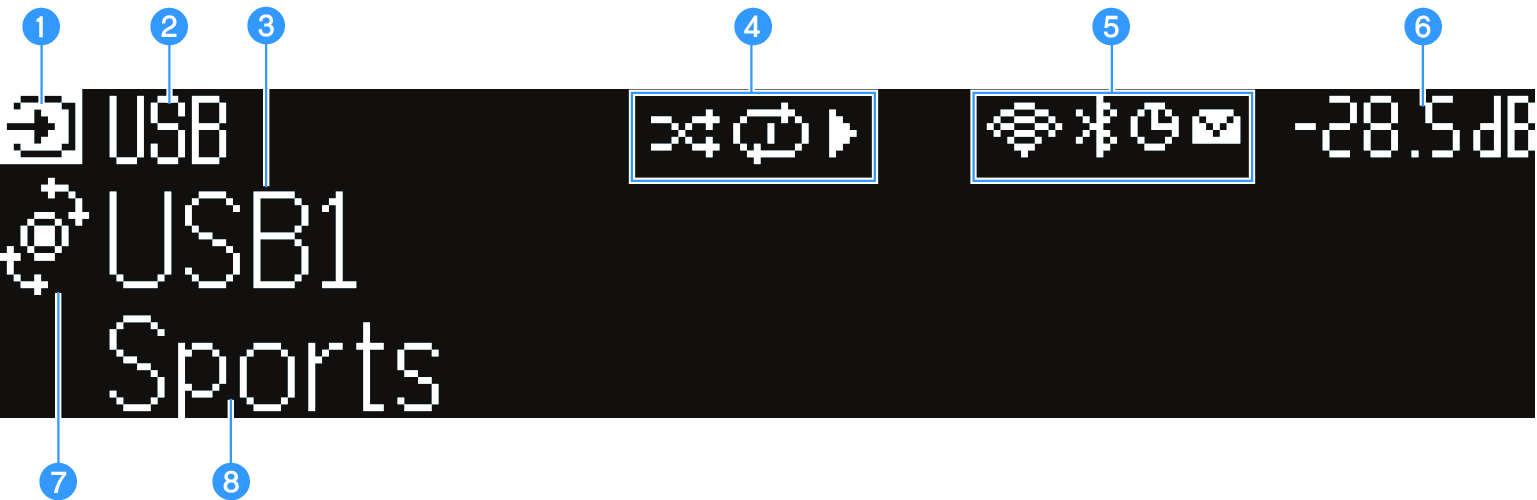
a | Operation mode icon Indicates the current mode of the front display (the input select mode or the info select mode). |
b | Input default name Displays the default name when you have renamed the input source name. |
c | Main information Displays information, such as the current input name, input information item, according to the mode of the front display. |
f | Volume Indicates the current volume. |
g | SELECT/ENTER indicator Indicates the available SELECT/ENTER status (push or rotate) for the right display area. |
h | Additional information Displays the additional information of the current input such as Reception, DSP Program. |
NOTE
- Depending on the content of playback, the unit may not get its playback status correctly. For details on the playback status, refer to the MusicCast Controller app or your playback software.
- If the unit is the slave device of the MusicCast network, the playback status is displayed as follows, depending on the master device.
- Playback icon is lit up on the front display of the unit when the content of audio playback is selected as the input source of the master device, and the master device pauses.
- Playback icon is always lit up on the front display of the unit when “HDMI”, “AUDIO”, “PHONO”, “TV” or “TUNER” is selected as the input source of the master device.



 TSR-700
TSR-700