Making settings for listening to TV audio
To listen to the audio of an ARC-compatible TV connected via HDMI cable, enable the HDMI control function and configure the link between the TV and this product.
- Press the SETUP key.
- The Setup menu opens on the front display.

- Select “TV” with the cursor keys (q/w) and then press the ENTER key.
- “HDMI Control” is displayed.
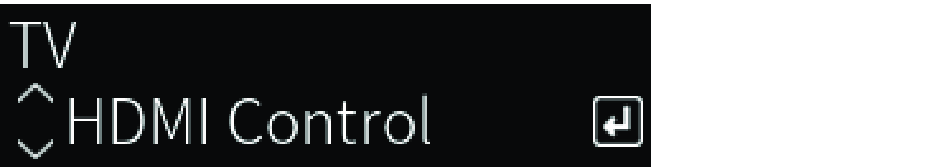
- Press the ENTER key.
- Select “On” with the cursor keys (e/r) and then press the ENTER key.
- Press the SETUP key.
- Enable the TV HDMI control function.
- Refer to the user's manual of the TV and make the settings.
- Unplug the TV’s power plug from the outlet, then plug it back in and turn the TV ON.
- The HDMI connection between the TV and this product is configured and the link is set.
NOTE
- If the HDMI control function of this product is turned from OFF to ON, the link has to be configured again.



 R-N2000A
R-N2000A