Connecting a network cable (wired connection)
Use a network cable (CAT-5 or higher straight cable) (commercially available) to connect the product to the router.
If the router is compatible with DHCP servers, network settings do not have to be configured for this product.
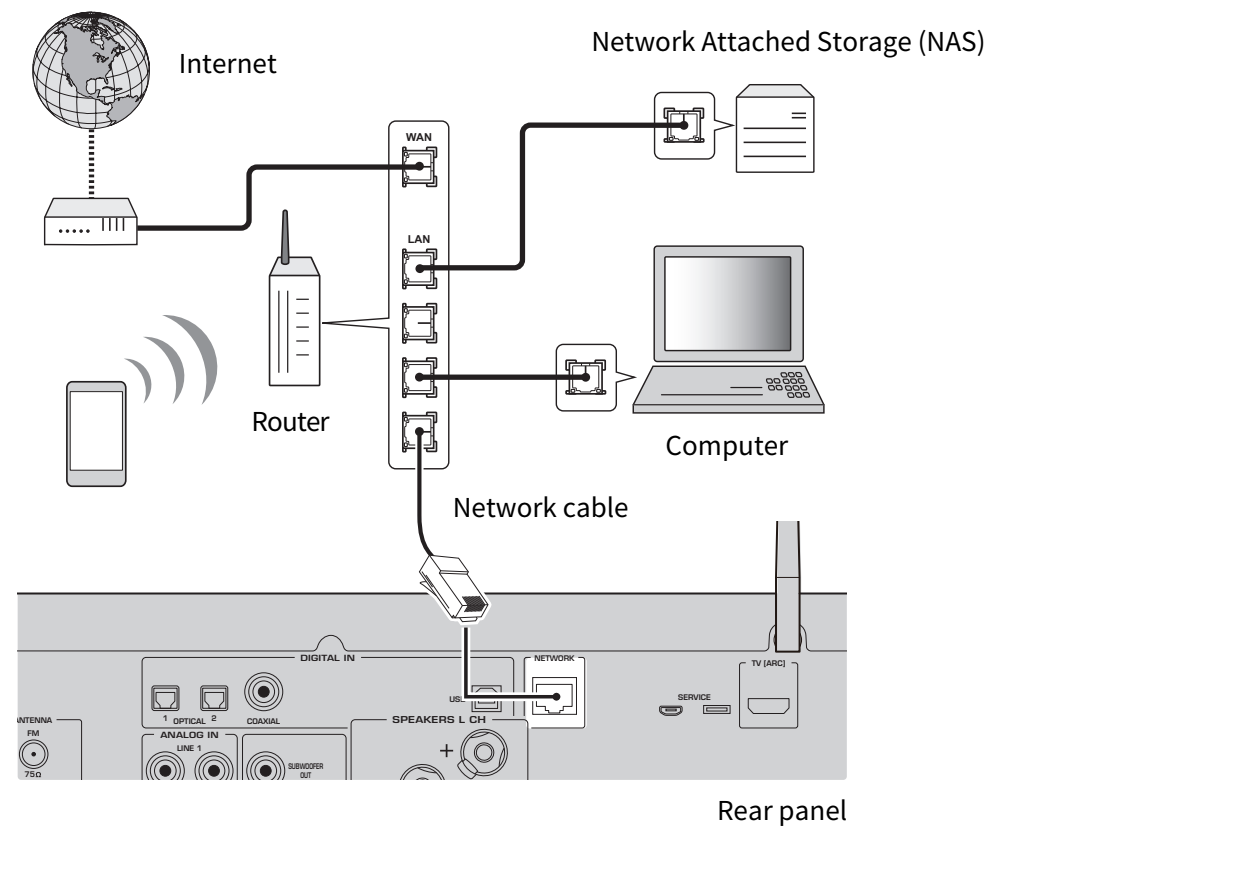
NOTE
- If the router is not compatible with DHCP servers, or if you want to configure the network parameters manually, you must configure the network settings.
- Use STP (Shielded Twisted Pair) cable to prevent electromagnetic interference.



 R-N2000A
R-N2000A