Controlling the sound bar with the smartphone app (Sound Bar Controller)
By installing the free dedicated app “Sound Bar Controller” on a smartphone, the sound bar can also be controlled from that smartphone.
[Search tag]#Q02 Network
Search for “Sound Bar Controller” on the App Store or Google Play and install it on the smartphone.

After installing the app on your smartphone, confirm that your smartphone is connected to the wireless network, and then open the app.
The app allows you to control the sound bar while checking its current settings via the following simple screen.
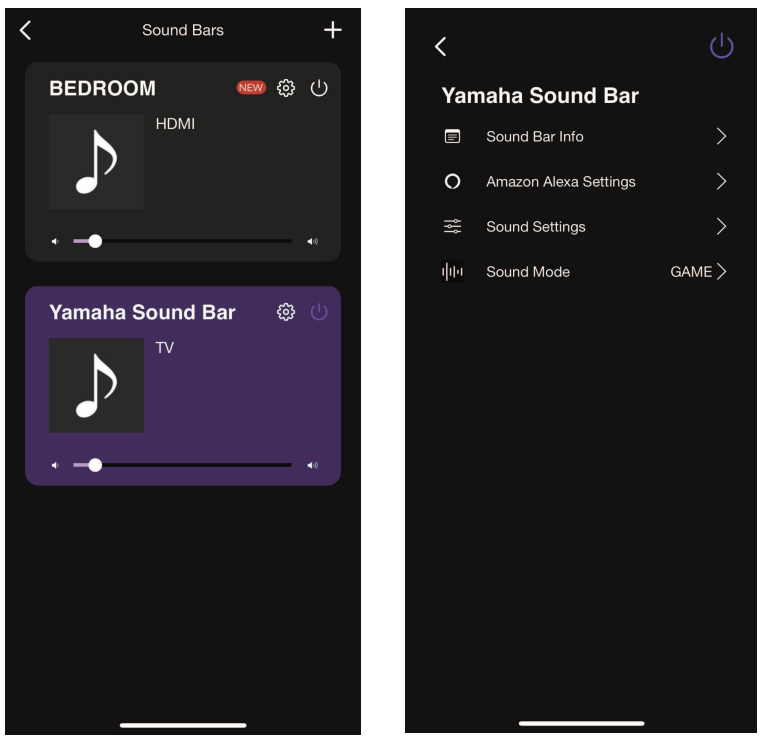
For details on the app, see the description of the app on the App Store or Google Play.
NOTE
- Confirm that your smartphone is connected to your home router before operation.
- This sound bar supports Sound Bar Controller only. This sound bar cannot be controlled using other apps (such as Sound Bar Remote).
- Amazon Alexa and streaming services are only provided in certain areas. Consequently, the contents of the menu displayed on the app screen or available functions may vary depending on the country or region where the product is used.



 TRUE X BAR 40A (SR-X40A)
TRUE X BAR 40A (SR-X40A)