Basic operation of the Advanced Setup menu
For changing system settings for the product. Operate as follows from the front panel.
- If the power of the product is ON, press the z (Power) Switch to turn it OFF.
- Press the z (Power) Switch while holding down RETURN.
- The following screen is shown on the front display.
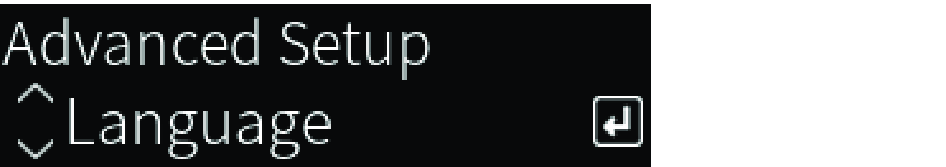
- Turn SELECT to select a setting item.
- Press SELECT to set the setting item.
- To go back a level of the menu, press the RETURN key.
- Turn SELECT to select the setting value.
- Press SELECT to set the setting value.
- Press the z (Power) Switch to turn OFF the power.
- Press the z (Power) Switch again to turn the power back ON.
- The changes to settings are reflected.



 R-N1000A
R-N1000A