Creating a Connect ID
Connect ID is the user registration system for Yamaha. All users are required to create a new Connect ID account in order to use MusicCast Actions. To create one, please visit
- Fill in the required information.
- Read the License Terms and Privacy Policy.
- Select the check boxes, and then tap “SEND EMAIL”.
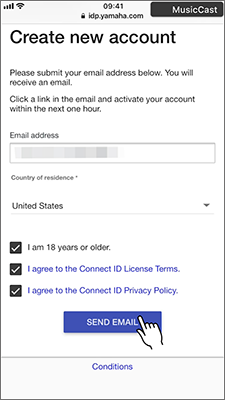
NOTICE
- If you registered with an email address from your carrier (smartphone, etc.) and are blocking emails, allow emails to be received from the idp.yamaha.com domain.
- Open your email app.
- Open the email you’ve received.

- After opening the email, tap “Confirm my email address”.
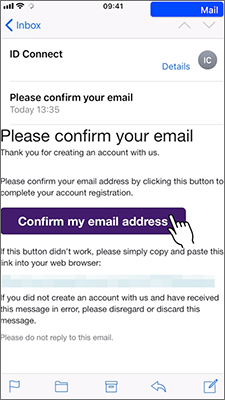
- Fill in the required information, and then tap “SAVE”.

NOTE
- To edit or delete your user information, please visit



 Alexa
Alexa