Enabling MusicCast Smart Home Skills
MusicCast Smart Home skills are the useful voice commands you would use for the general operation of MusicCast-enabled devices. These basic commands include power on/off, volume control, play/pause/skip/back, mute/unmute and input selection. These skills support simple Alexa-standardized commands such as “Alexa, volume up in the Kitchen.”
- Open the Amazon Alexa app.
- Search for “MusicCast”.
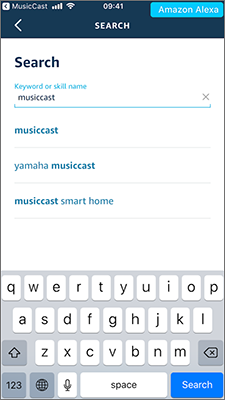
- From the search results, select the skills to be enabled, and then tap “ENABLE TO USE”.
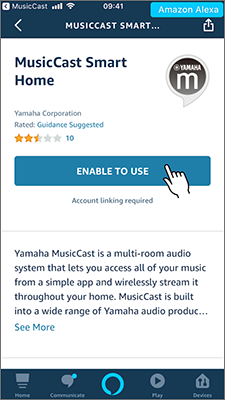
- Tap “CONTINUE”.
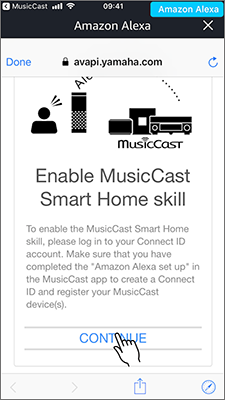
- Fill in the information for the Connect ID to be created, and then tap “SIGN IN”.
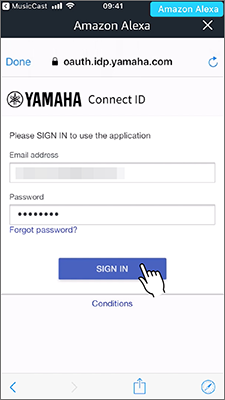
- Tap “ACCEPT”.
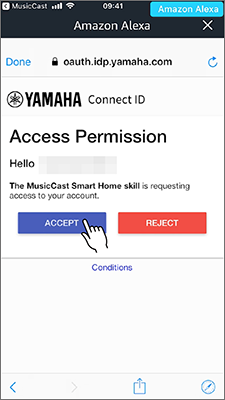
- If MusicCast Smart Home is successfully linked, tap the Close icon at the top of the screen.
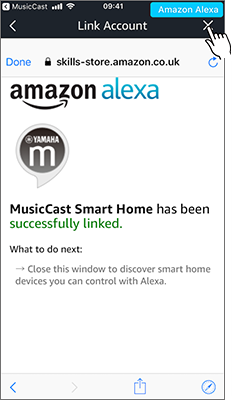
- Follow the app instructions to detect the device and connect to Alexa.
- If necessary, add the device to the group and complete the setup.
Related links

