Playing the same audio from all speakers (ALL mode)
When the mode is switched to ALL, the same monaural audio is output from the sound bar and from the wireless speakers (surround speakers) connected to the sound bar. This mode is useful for making audio easy to hear from anywhere in a large room.
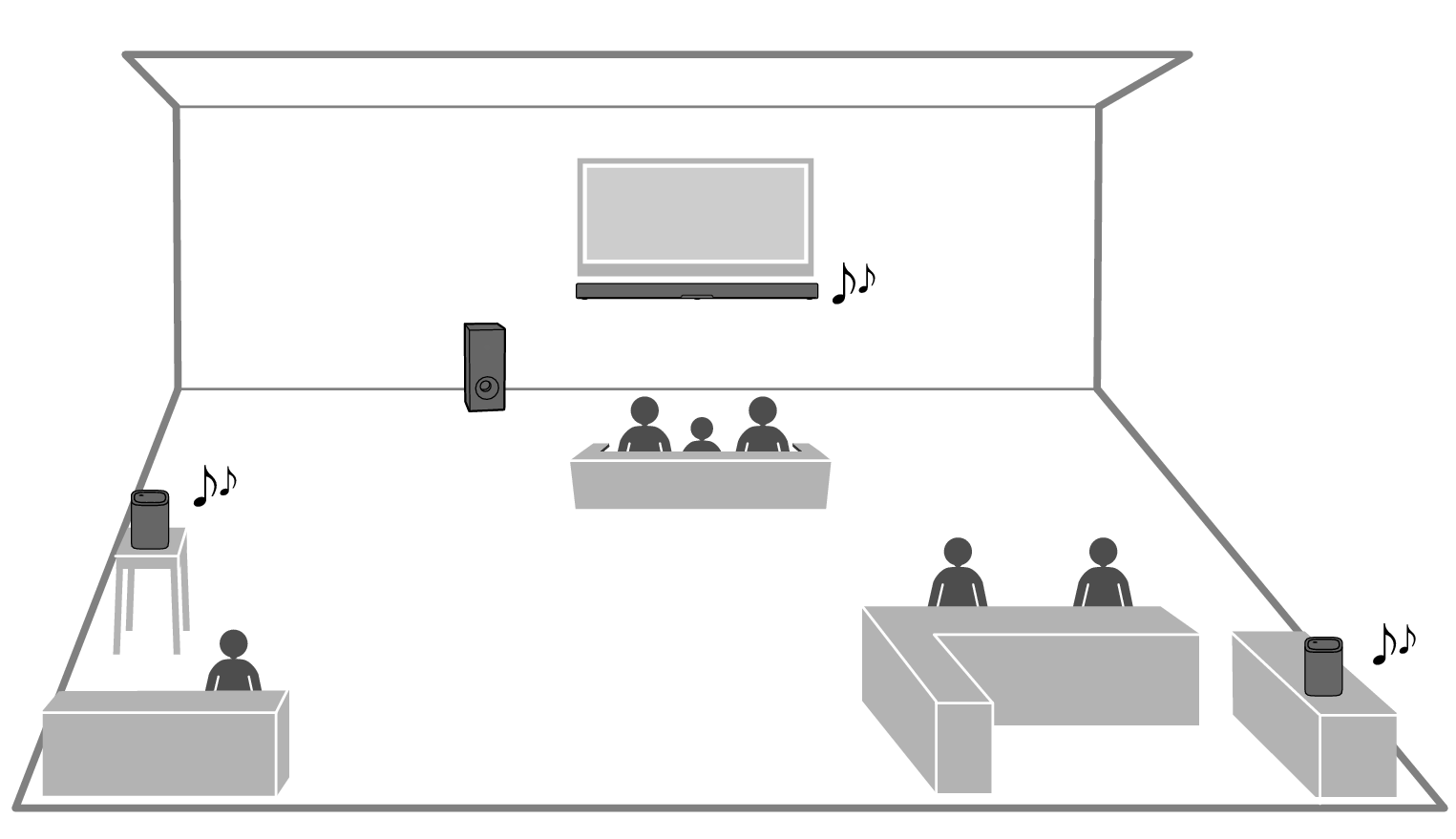
Point the sound bar’s remote control at the sound bar and press ALL to switch the mode to ALL.
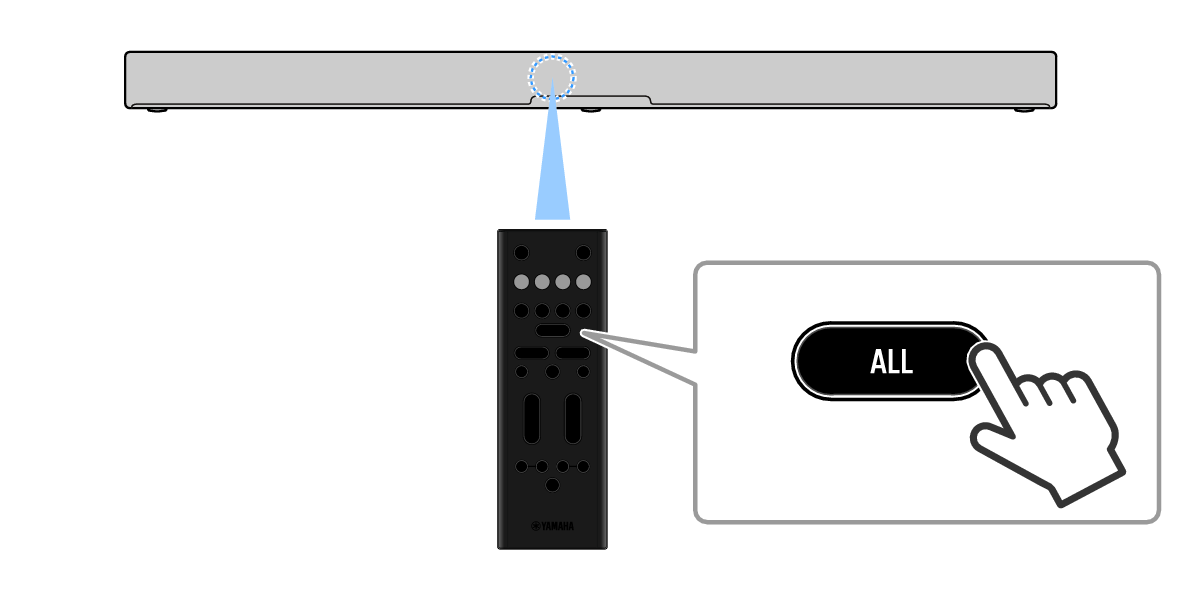
During playback in ALL mode, the ALL indicator on the front of the sound bar glows.
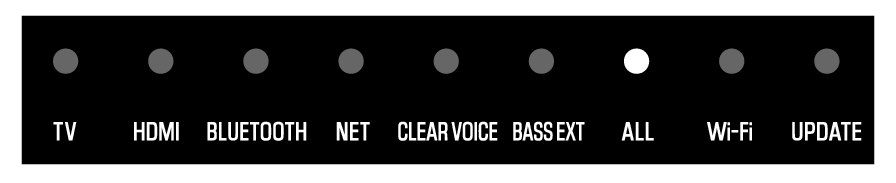
To cancel ALL mode, press STANDARD, MOVIE, GAME, or STEREO on the sound bar’s remote control to switch to surround playback or stereo playback.
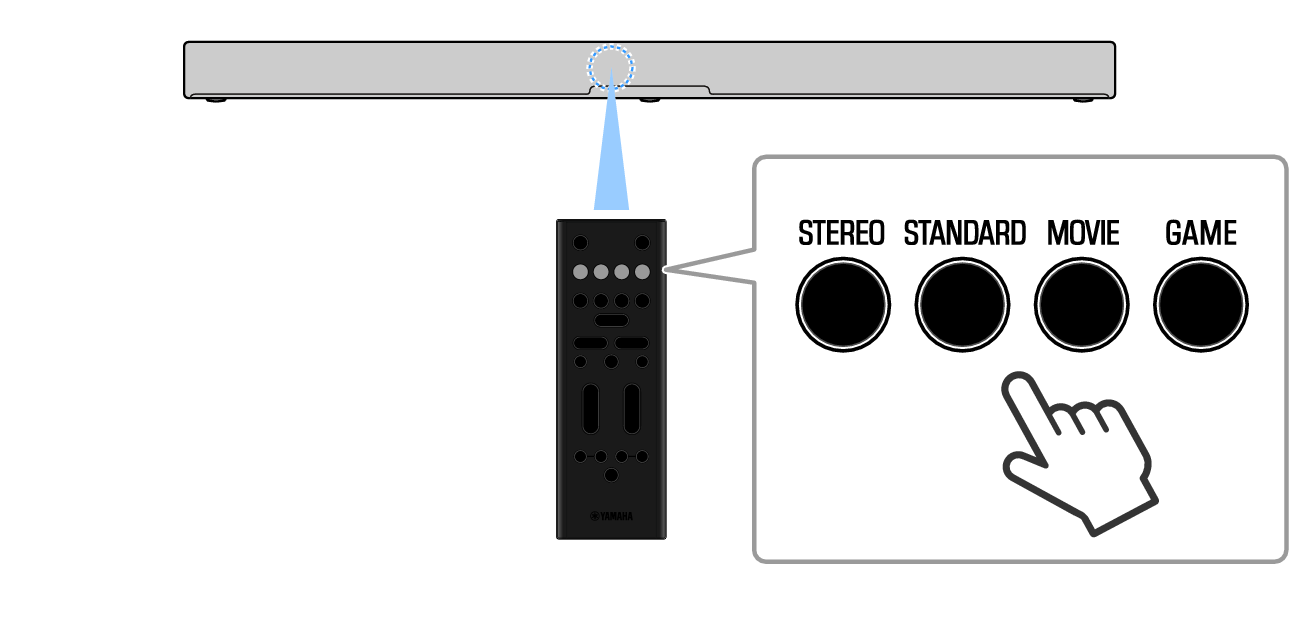
NOTE
- When the mode is set to ALL, surround playback will be canceled. Audio output from the sound bar is played in stereo, and audio output from the wireless speakers is played in monaural.
- Install wireless speakers within 10 m (33 ft) of the sound bar.
- If there is a wall or other obstacle between the sound bar and wireless speakers, the audio may cut out.



 TRUE X SURROUND
TRUE X SURROUND