[MAIN] section
The [MAIN] section is primarily for operating the parameters of the STEREO channel. The channels assigned on the CUSTOM FADER BANK screen can be customized.
When using the normal FADER BANK, or a CUSTOM FADER BANK with MAIN assigned to it, it operates SEND MAIN in the SENDS ON FADER mode.
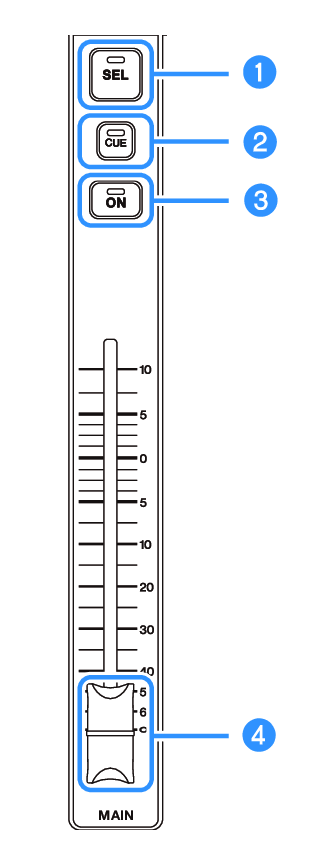
a | [SEL] key This key selects the STEREO channel to be operated. Each press of the [SEL] key toggles which of the L/R channels are to be operated. |
b | [CUE] key The [CUE] key is for selecting the STEREO channel to monitor. The LED lights when CUE is ON. |
c | [ON] key Toggles the STEREO channel ON/OFF. This key lights when ON. To operate as SEND MAIN, toggle the send destination bus ON/OFF in the SENDS ON FADER mode. |
d | Fader This adjusts the output level of the STEREO channel. To operate as SEND MAIN, adjust the send level to the send to bus in the SENDS ON FADER mode. |



 DM3 Series
DM3 Series