Assigning functions to [USER DEFINED KEYS]
Functions can be assigned to [USER DEFINED KEYS] as shown below.
- Touch the KEYS selection button of the key of the function you wish to assign.
- The function selection screen opens.
- Scroll through the Function list and select a function.
- Scroll through the Parameter 1 list and select a parameter.
- If a parameter is available in the Parameter 2 list, you can select a 2nd parameter.
- Touch the OK button.



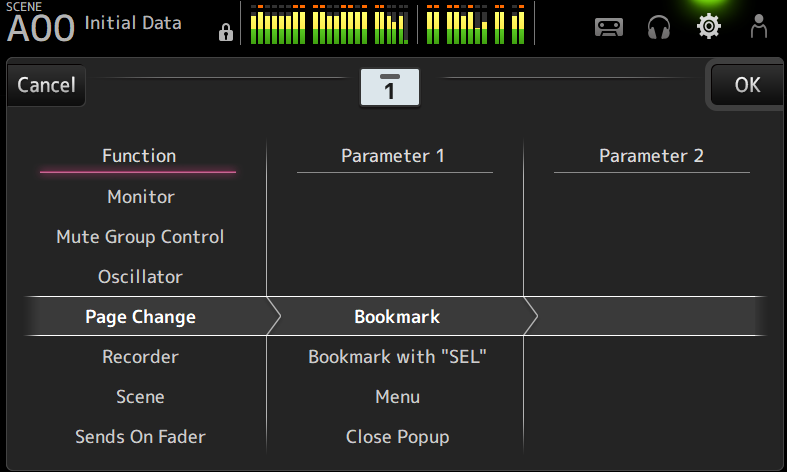
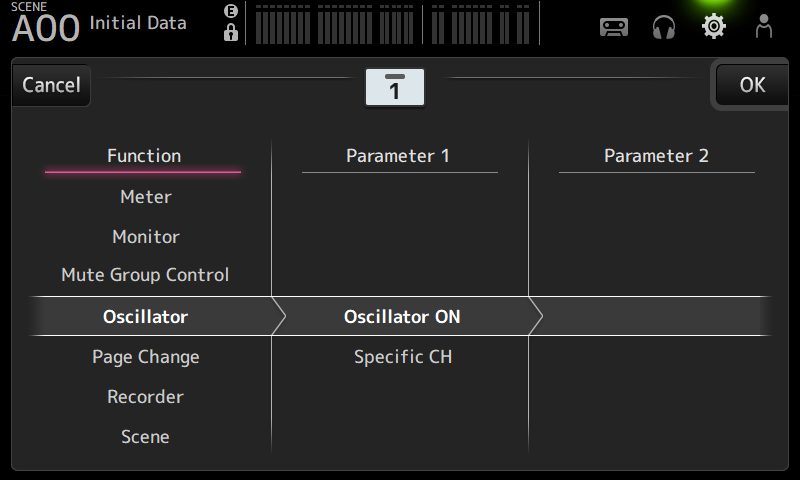
 DM3 Series
DM3 Series