Copying settings from one channel and pasting them to another
This explains how to copy the settings of a specific channel and paste them as a group to another channel.
- Touch the copy source channel to select it.
- Swipe left on the menu swipe indicator on the right of the screen.
- The menu opens.
- Touch the CH Copy icon.
- The settings are copied. Close the menu.
- Select the channel to paste the settings to.
- Swipe left on the menu swipe indicator on the right of the screen.
- The menu opens.
- Touch the CH Paste icon.
- The settings of the copy source are pasted to the paste-to channel. Close the menu.



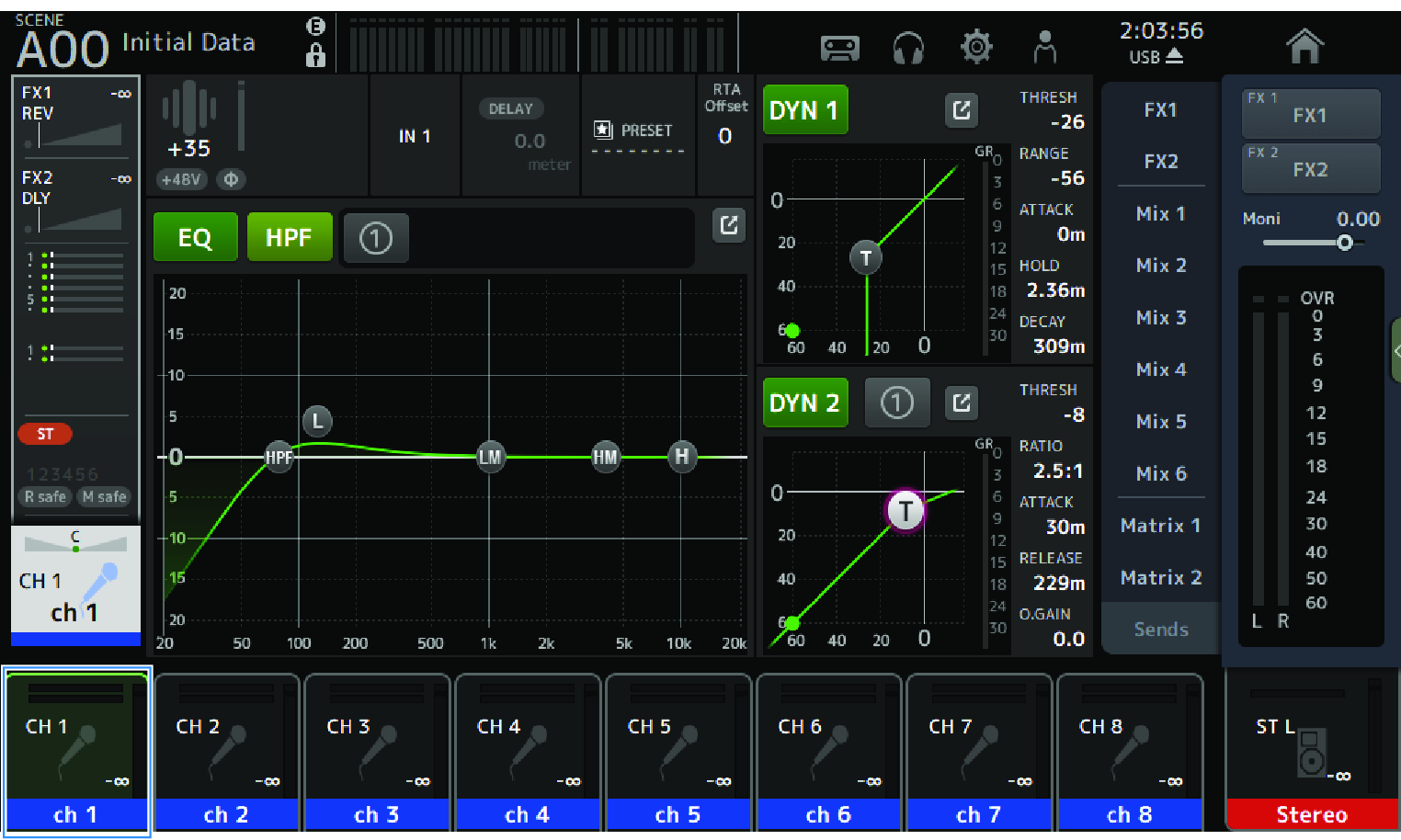
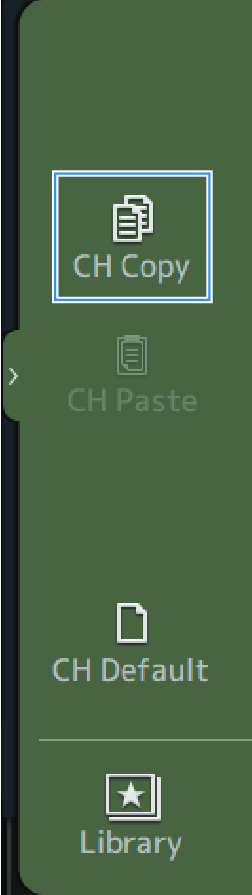
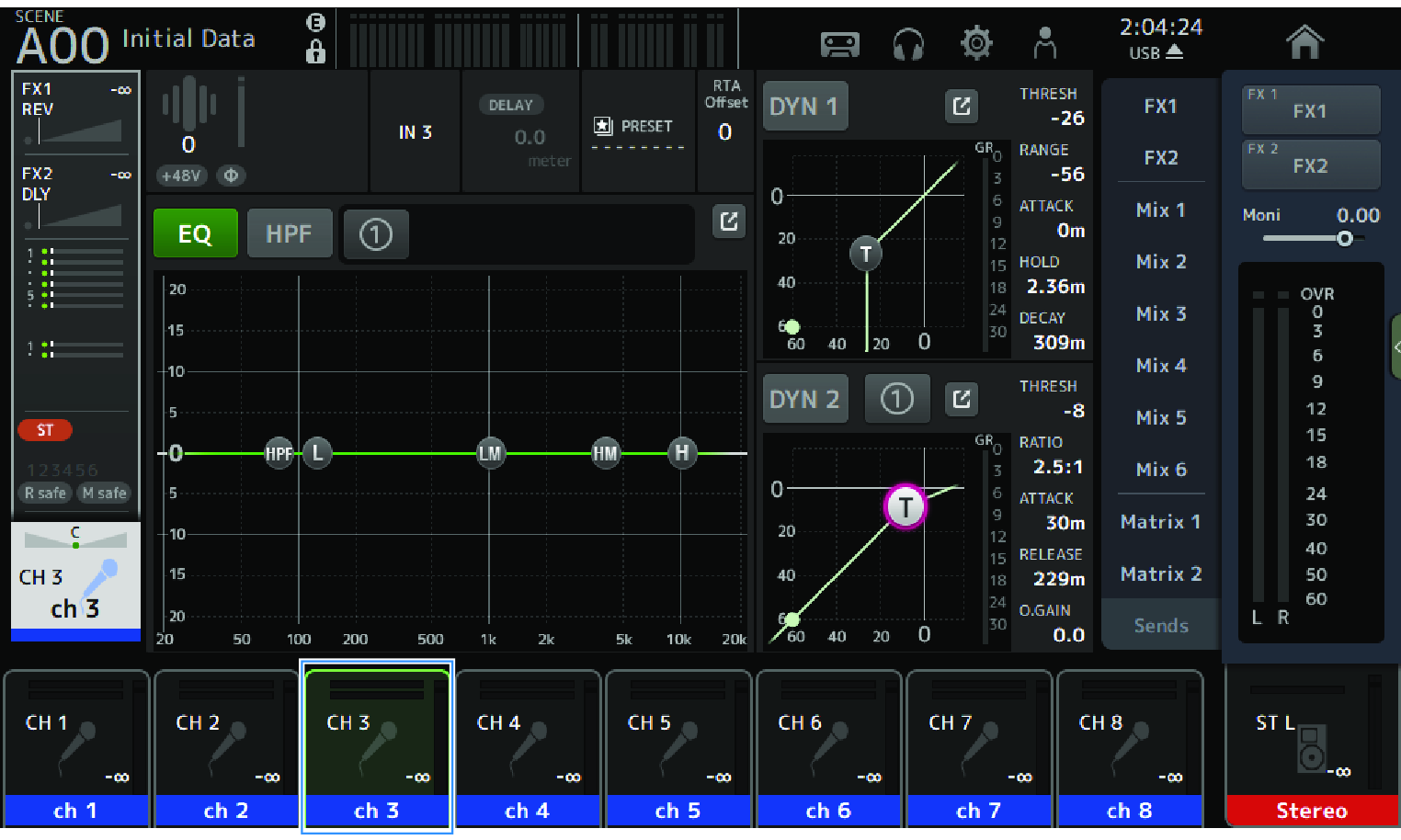
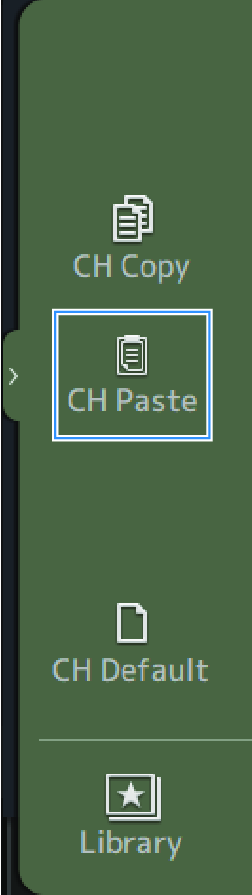
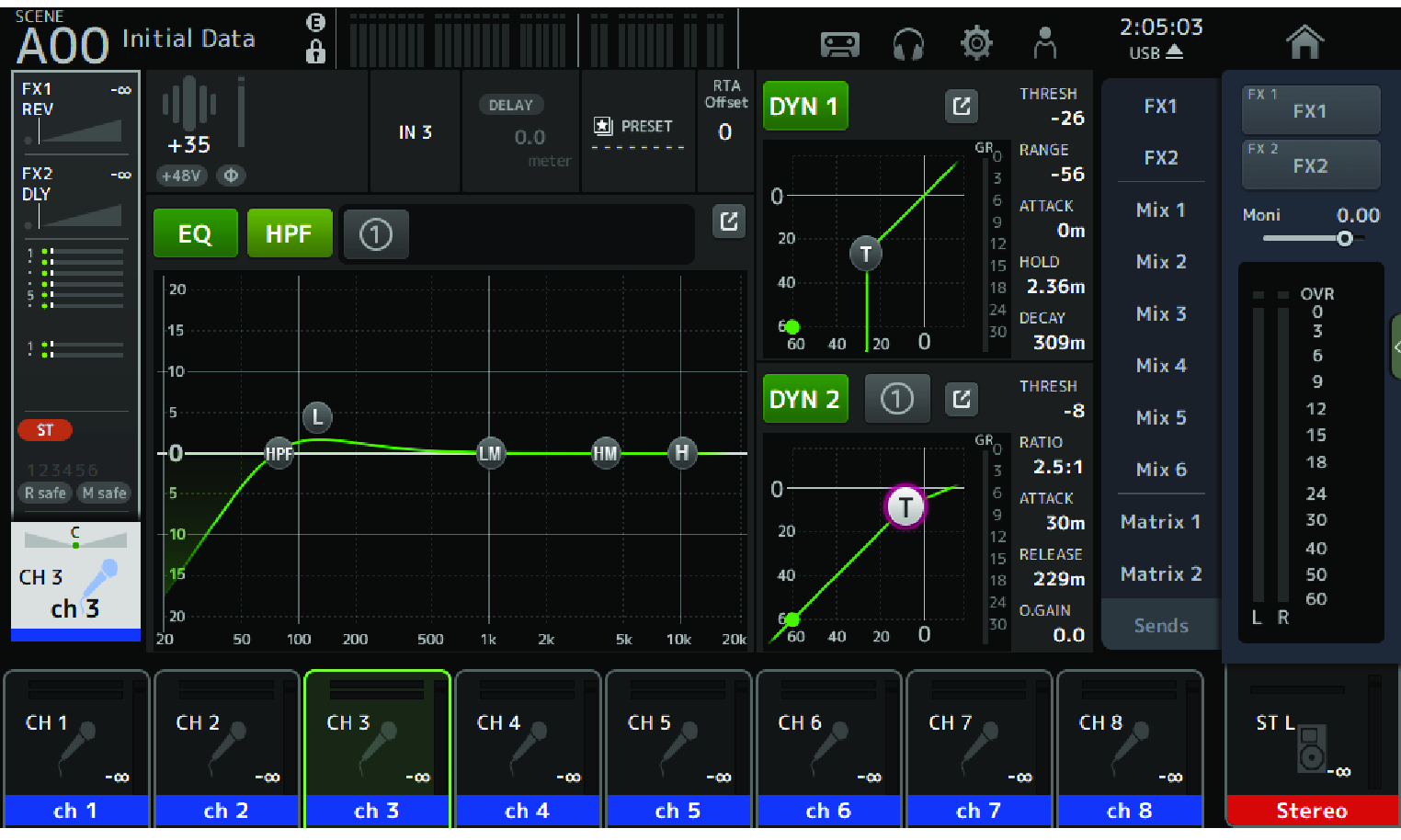
 DM3 Series
DM3 Series