Setting effects
This explains how to configure effects.
- Open the FX screen.
- Touch the effects type button.
- When the effects selection screen is displayed, touch the button of the desired type.
- Touch the Send button.
- Adjust the parameter sliders as desired.
- You can adjust the characteristics of the effect, the wet/dry balance, etc.
- Adjust the FX send level slider.
- Adjust the send level of the effect.
- Adjust the level of FX RTN.
- The FX RTN channels are in the ST IN fader bank.






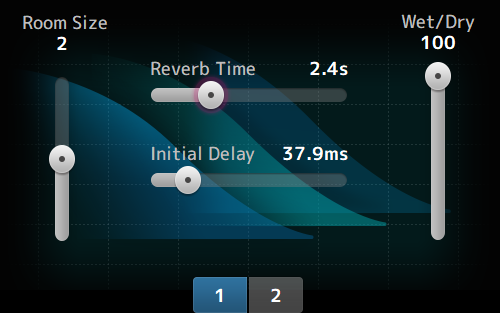

 DM3 Series
DM3 Series