Calibrating faders
In some usage environments, discrepancies may occur in the movement of motorized faders. The Fader Calibration screen allows you to adjust this discrepancy. Two types of fader calibration functions are available.
Position Calibration | Corrects the fader knob position to match the mixer’s internal settings. |
Motor Calibration | Automatically optimizes the fader motor movement. |
- Turn on the console while holding down the [HOME] key on the top panel.
- The MAINTENANCE screen opens.
- Touch the Fader Calibration button to open the Fader Calibration screen.
- Press the [SEL] key on the top panel to select the fader you want to calibrate.
- Touch the START button on the FADER CALIBRATION MODE screen.
- Move the fader to the specified position (-∞, -20 dB, 0 dB, 10 dB) and press the Next button to perform Position Calibration.
- Motor Calibration will be performed after Position Calibration, so touch the OK button on the confirmation diagram.
- When calibration has finished, touch the Apply button.
- Touch the Exit button in the maintenance menu and start up the console as usual.
NOTE
- When calibration is complete, you can continue to use other maintenance features if you do not touch the Exit button.



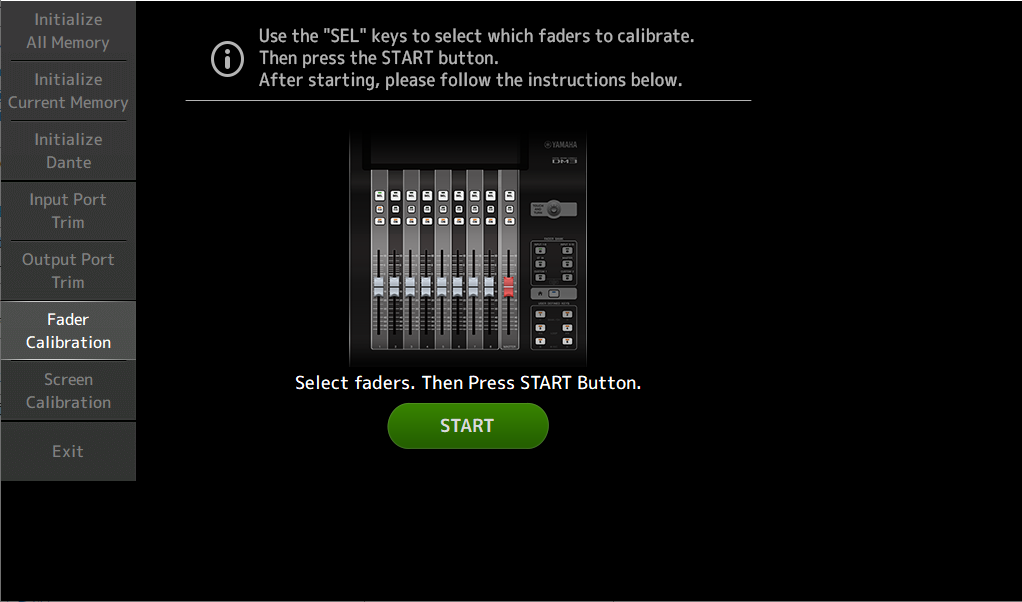
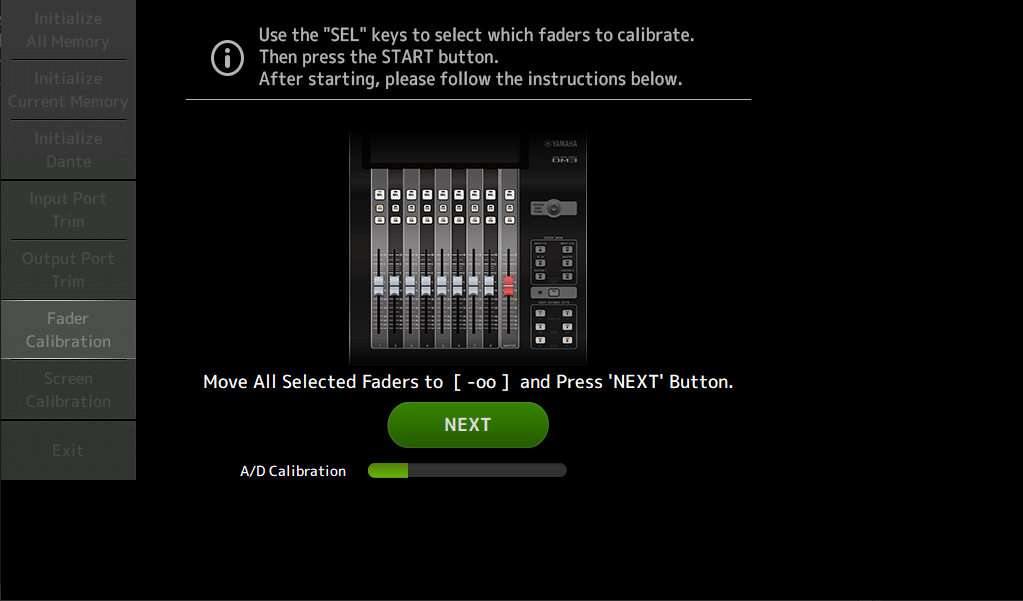
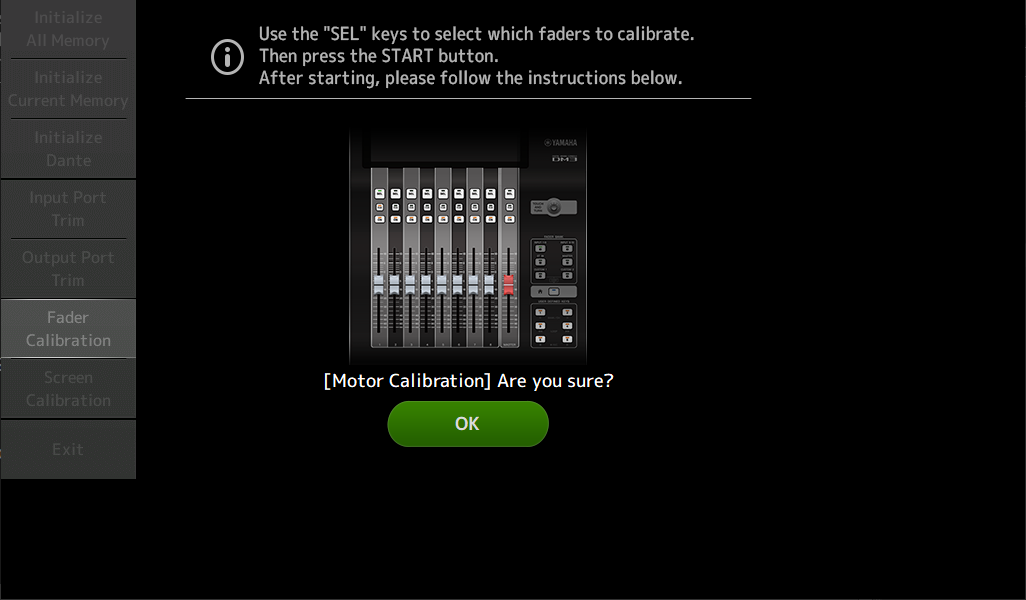
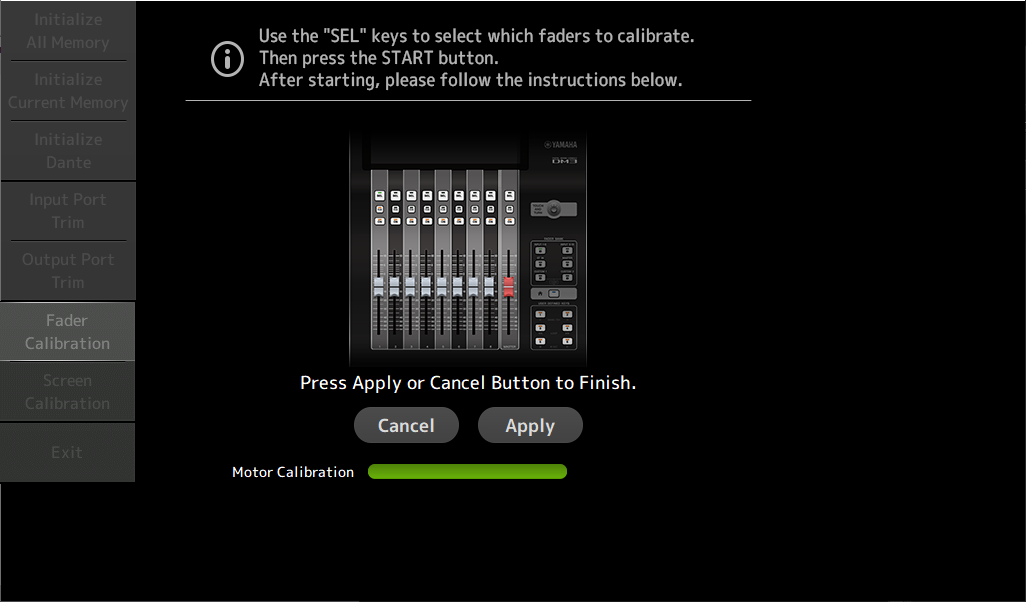
 DM3 Series
DM3 Series