METER screen
While on the METER screen, the IN/OUT levels of all channels can be displayed and the metering point (point to detect levels) of level meters can be switched.
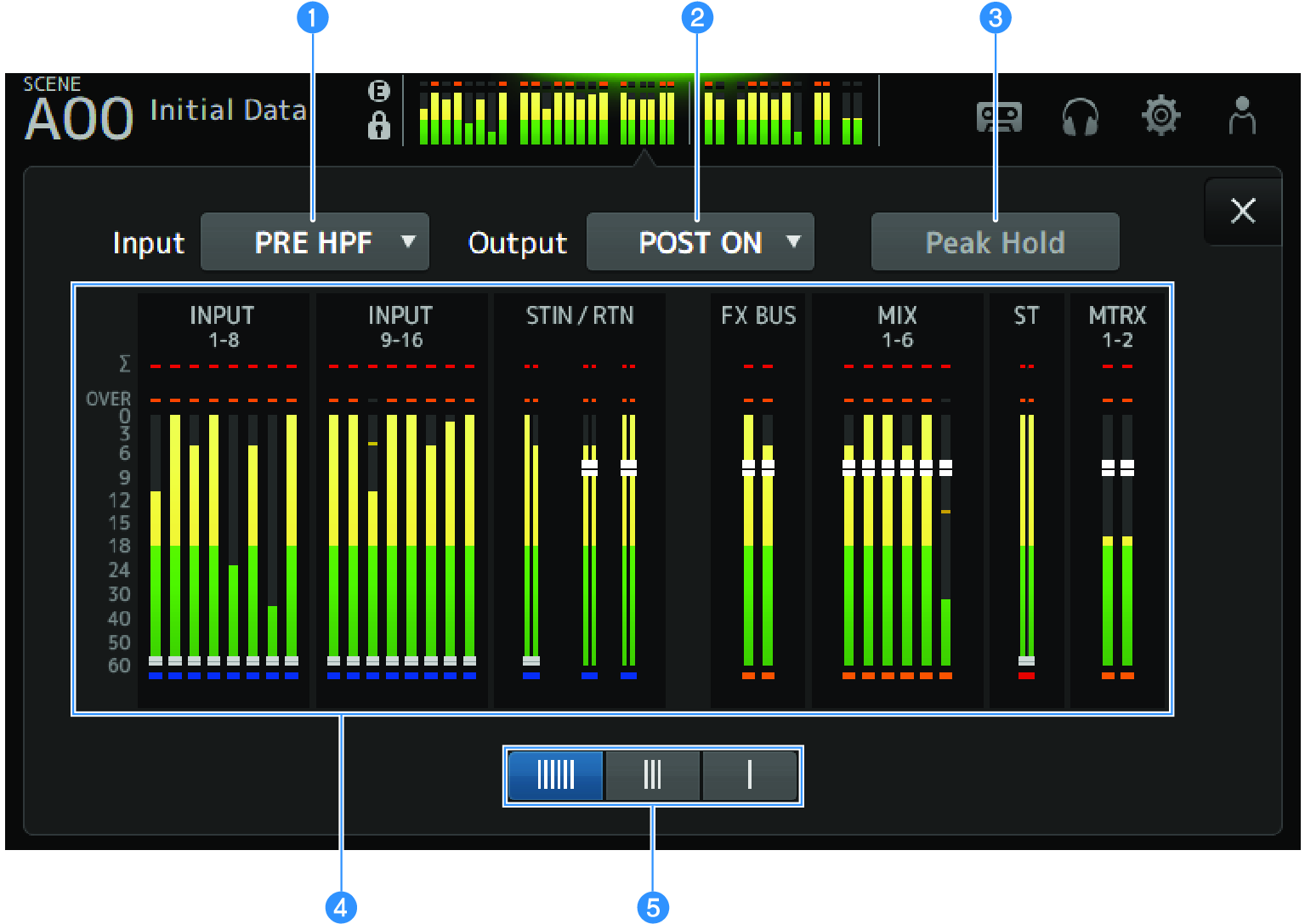
a | Input metering point selection menu Select the metering point of the input level from the menu.
|
b | Output metering point selection menu Select the metering point of the output level from the menu.
|
c | Peak Hold button When turned ON, it holds the peak of each meter. When turned OFF, the display of peak levels held to that point is cleared. Both the input and output channels are affected when the Peak Hold button is turned ON/OFF. NOTE
|
d | Meters Display the input and output levels of the channels. |
e | Meter display selection buttons Allow you to select how many meters are displayed. 3 patterns are available.
|
| |
|



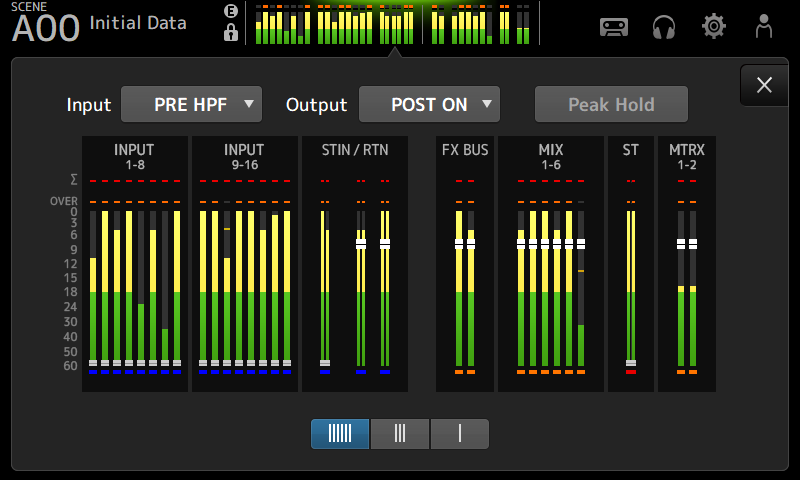
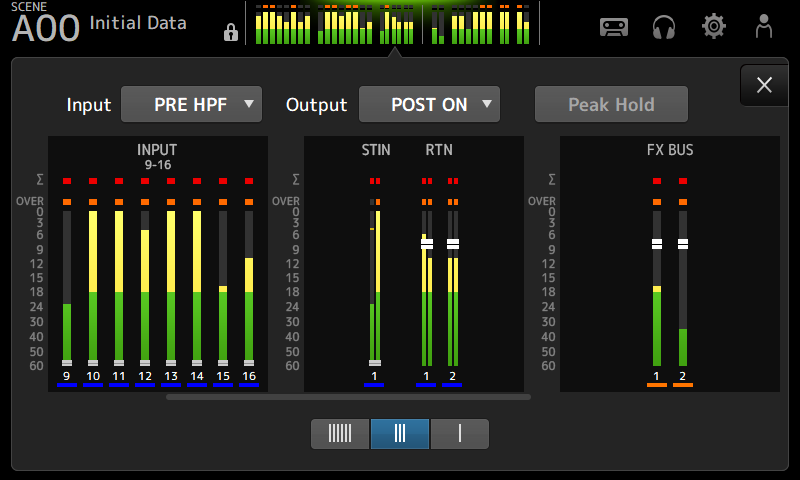
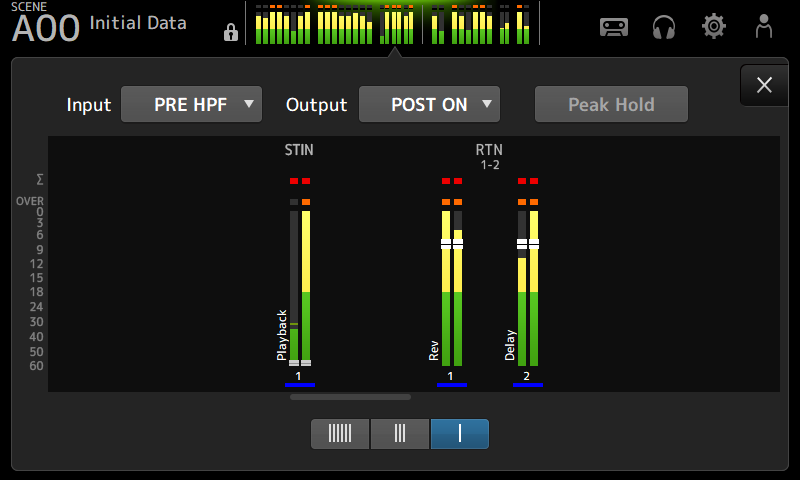
 DM3 Series
DM3 Series