PATCH screen
The PATCH screen is for configuring patch ports to input channels and specifying patch channels to output ports.
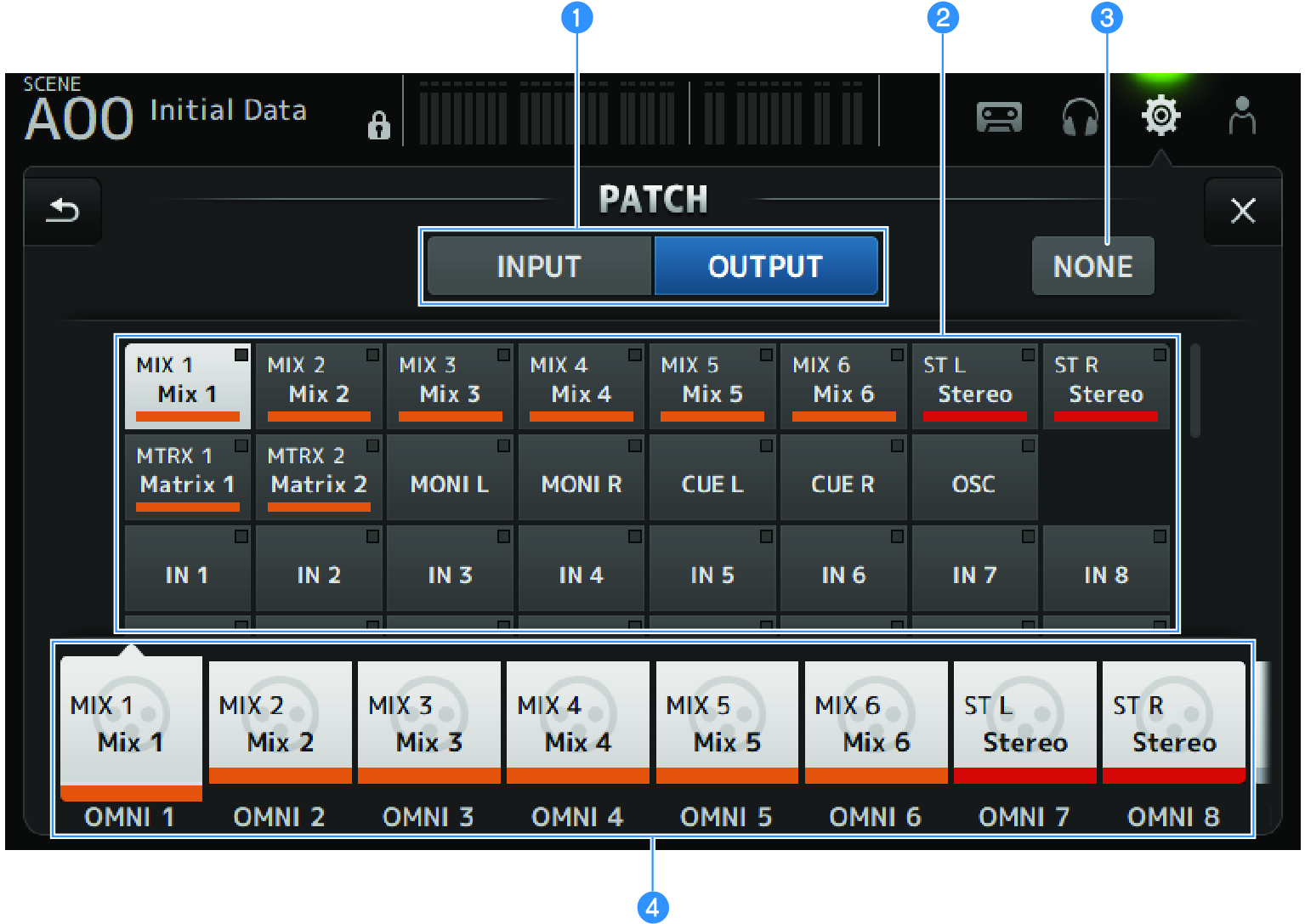
a | INPUT/OUTPUT buttons Switches the setting between input and output. |
b | Patch source button When on INPUT, these select the source port to patch to the input channel selected with d. When on OUTPUT, these select the source channel to patch to the output port selected with d. When None is selected, no patches are available. |
c | NONE button Cancels the patches for source port and source channels. |
d | Patch destination buttons When on INPUT, use to select the input channels to patch to. When on OUTPUT, use to select the output ports to patch to. |
PATCH screen menu
Swipe left on the menu swipe indicator on the right of the PATCH screen to open the following menu.
DM3
| DM3 STANDARD
|
a | All INPUT When INPUT, allows you to switch all input sources to the [INPUT] jacks. |
b | All USB When INPUT, all input sources are switched from the computer connected to the [USB TO HOST] connector. |
c | All DANTE (DM3 only) When INPUT, it switches all input sources to the input from the Dante device. |
d | Clear All Clears all patches at one time (sets it to None). |
e | Default All Returns all patches to their defaults. |



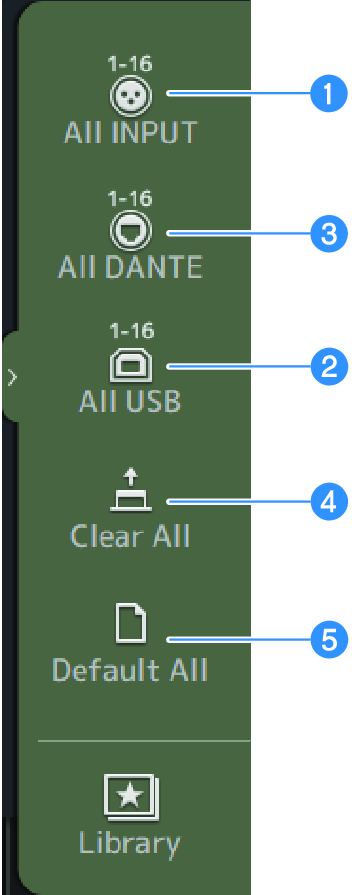
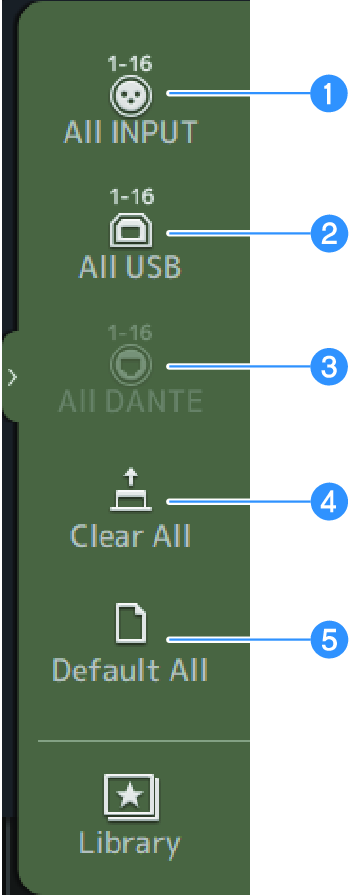
 DM3 Series
DM3 Series