MIDI (Setup) screen
Screen for setting MIDI IN/OUT.
Make settings for each send (Tx) and receive (Rx).
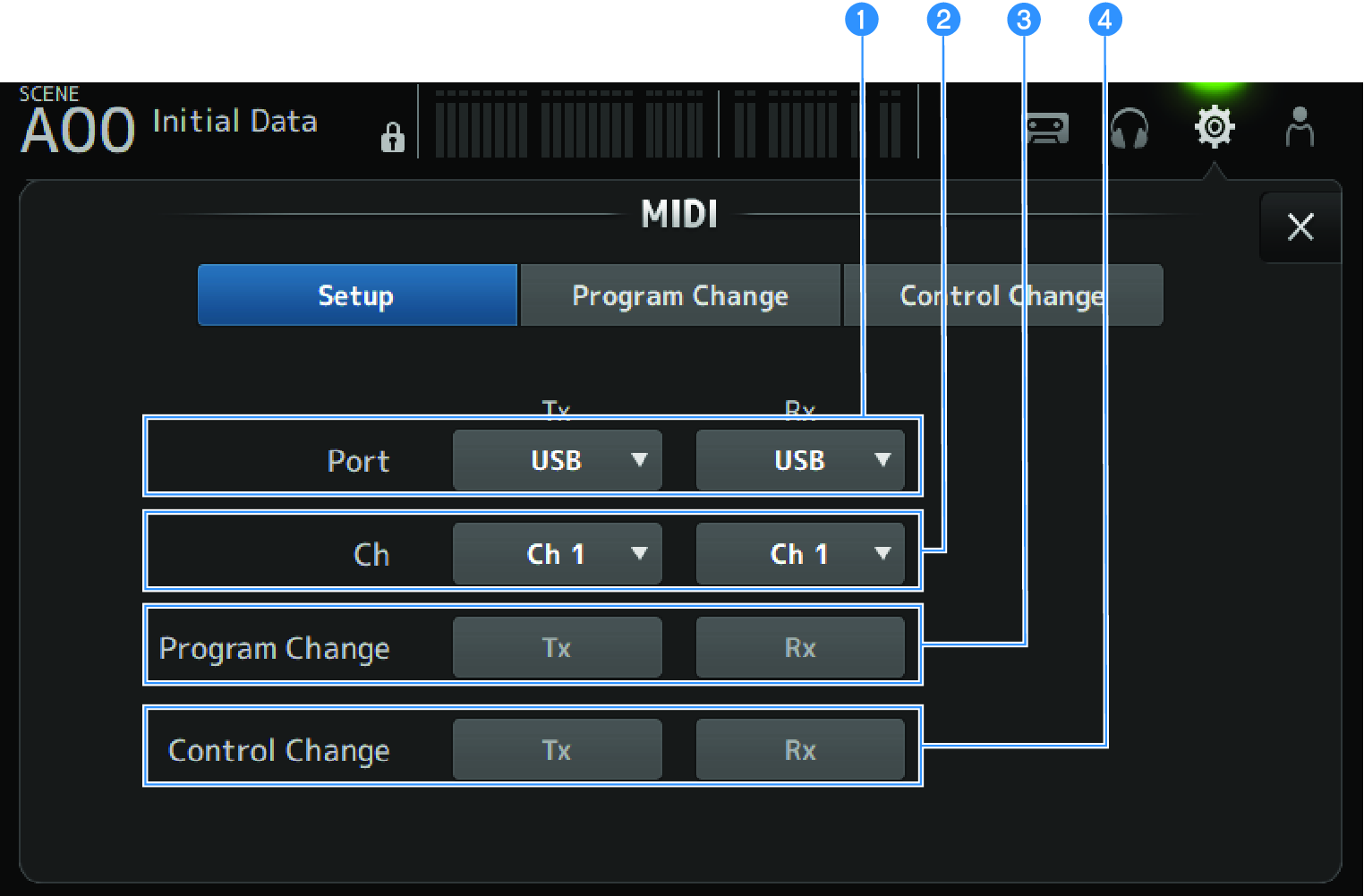
a | Port selection buttons For selecting the send/receive ports for MIDI.
Windows : Yamaha DM3-1 Mac : Yamaha DM3 Port1 Windows : Yamaha DM3-2 Mac : Yamaha DM3 Port2 |
b | Ch selection button Selects the MIDI communication channel. Select from Ch 1-16. |
c | Program Change selection button Turns the program change communication signals ON/OFF. |
d | Control Change selection button Turns the control change communication signal ON/OFF. |



 DM3 Series
DM3 Series