Initialize Current Memory screen
The Initialize Current Memory screen allows to you reset the console's current memory to the factory default settings. Scene memory and libraries are not reset.
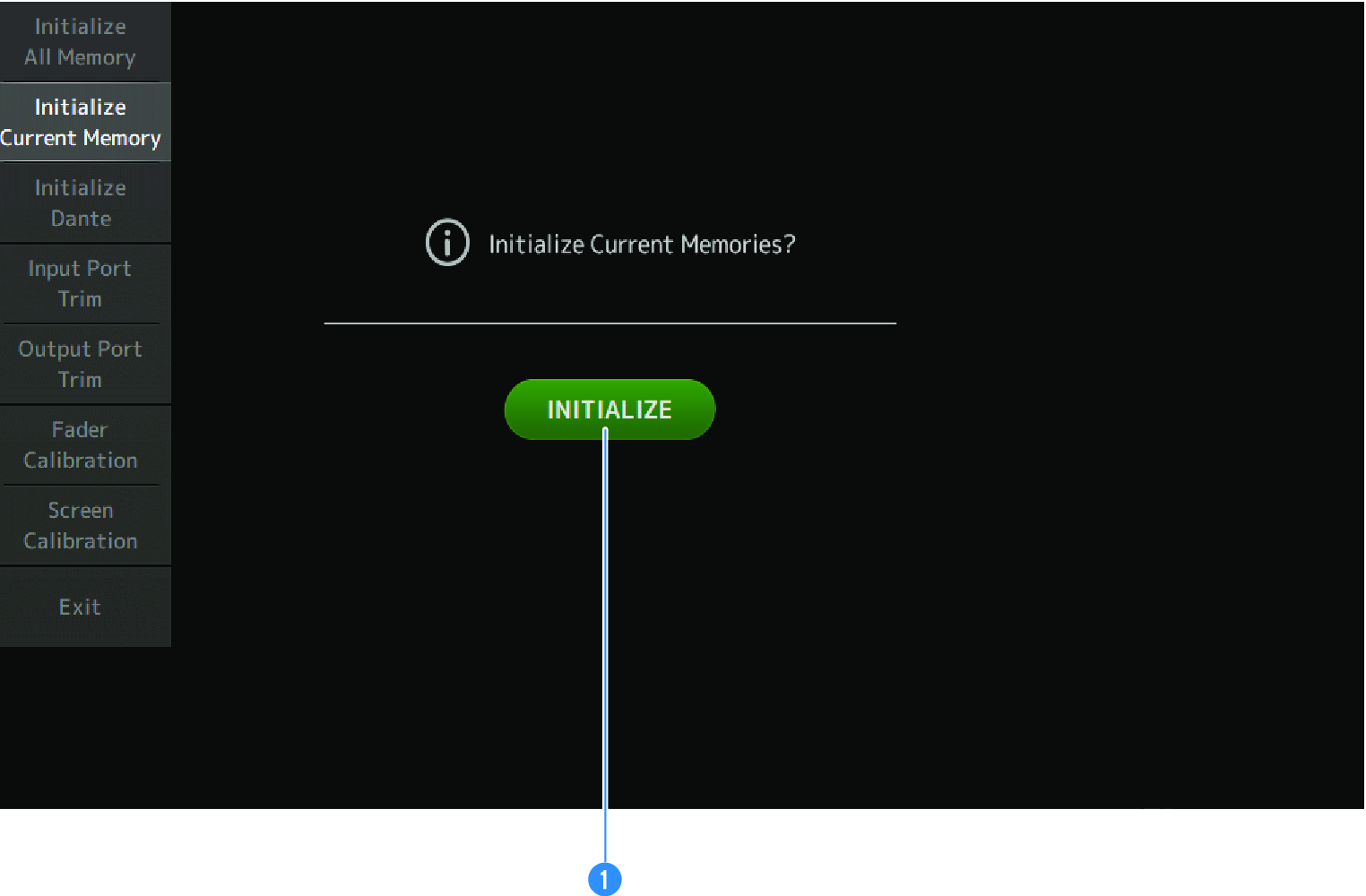
a | INITIALIZE button Initializes the current memory. The following data is initialized: mixing data and setup data. Touch to display the confirmation message. Touch the OK button to execute initialization. Do not touch any buttons until the initialization is complete. When initialization is complete, you can continue maintenance by selecting another menu if you do not press the Exit button. NOTE
|



 DM3 Series
DM3 Series