INPUT CH PATCH screen
The INPUT CH PATCH screen is for configuring patch ports to input channels.
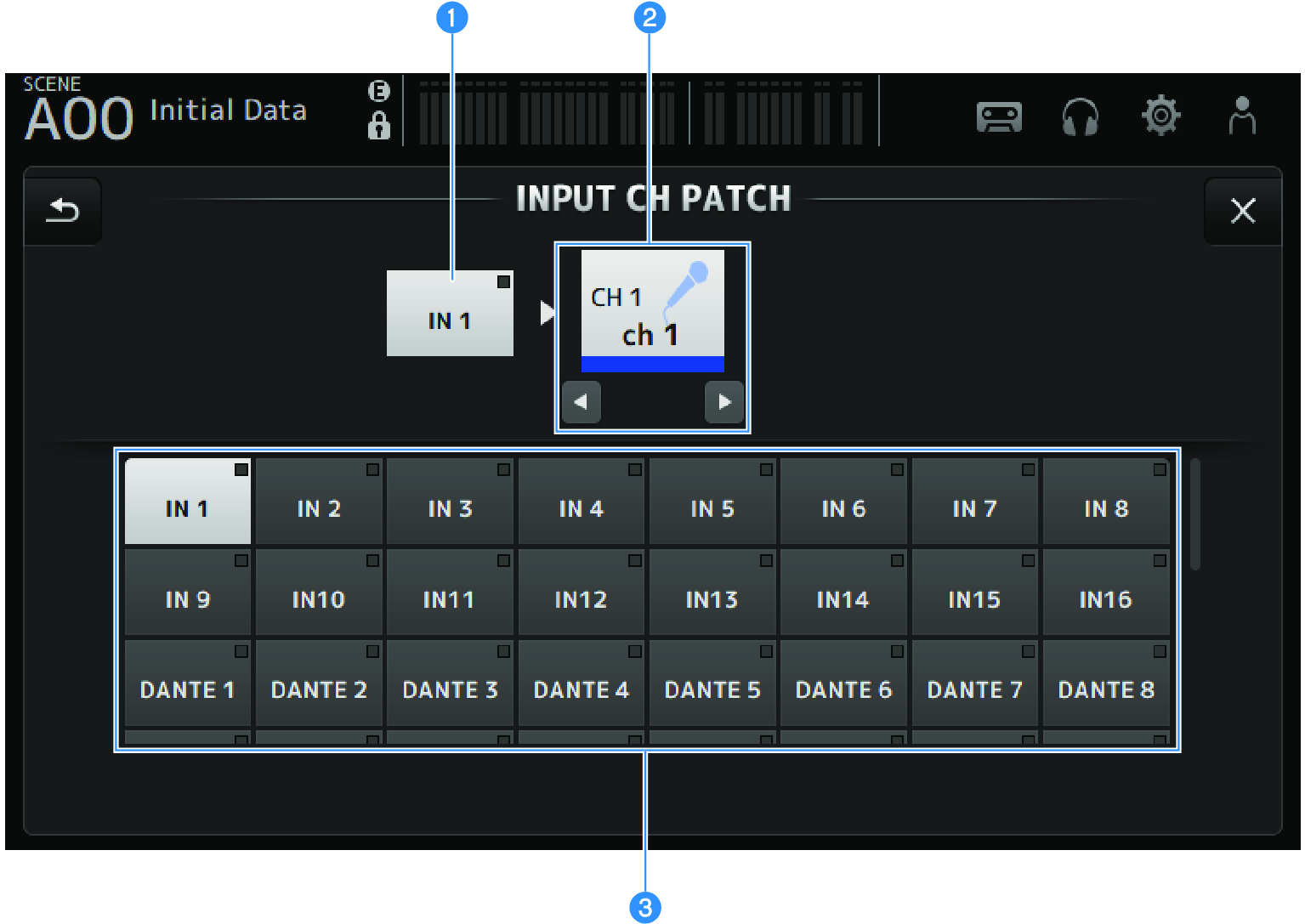
a | Port name Shows the name of the port patched to channel. |
b | Channel name Shows the channel name of the patch destination. The selected channel can be moved up/down with the left/right buttons. |
c | Port buttons For selecting the patch port to a channel. |
INPUT CH PATCH screen menu
Swipe left on the menu swipe indicator on the right of the INPUT CH PATCH screen to open the following menu.
DM3
| DM3 STANDARD
|
a | All INPUT Allows you to assign all input sources of CH 1-16 to [INPUT] jacks. |
b | All DANTE (DM3 only) Allows you to assign the Dante device as the input source for CH 1-16. |
c | All USB Allows you to assign the [USB TO HOST] connector connected to a computer as the input source for CH 1-16. |
d | Clear All Clears all assignments for input sources (sets it to None). |
e | Default Resets input sources of selected channels to their defaults. |



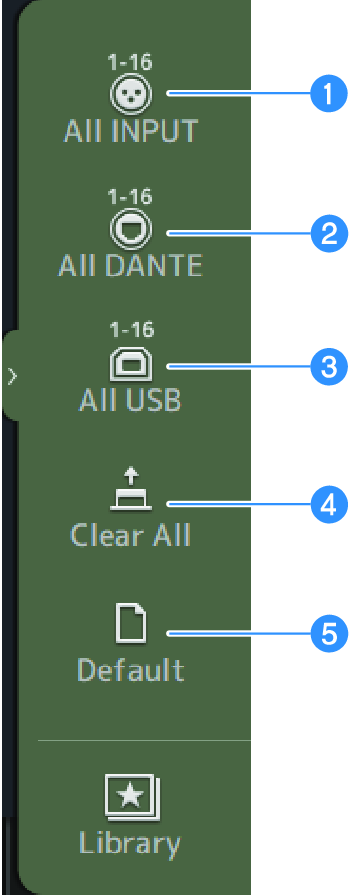
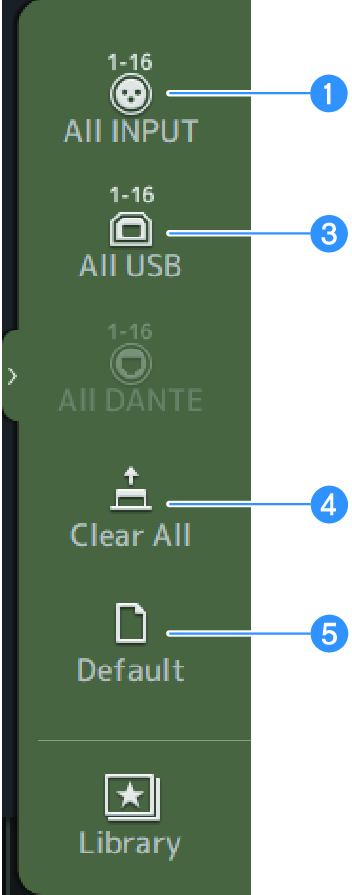
 DM3 Series
DM3 Series