OUTPUT screen
The OUTPUT screen allows you to configure how output channels will be output. The buttons displayed vary depending on the type of output channel selected.
For STEREO channels
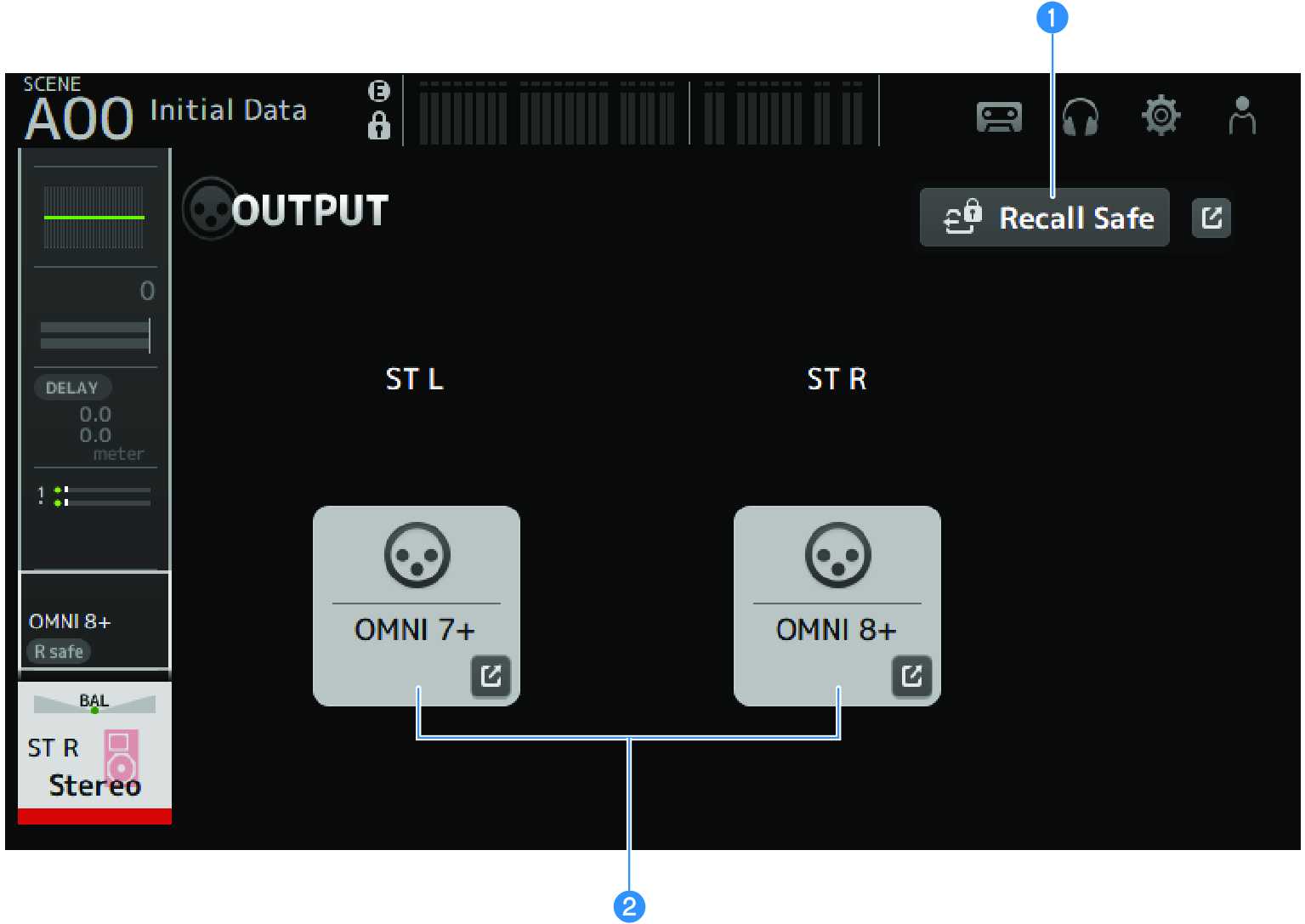
For MIX channels
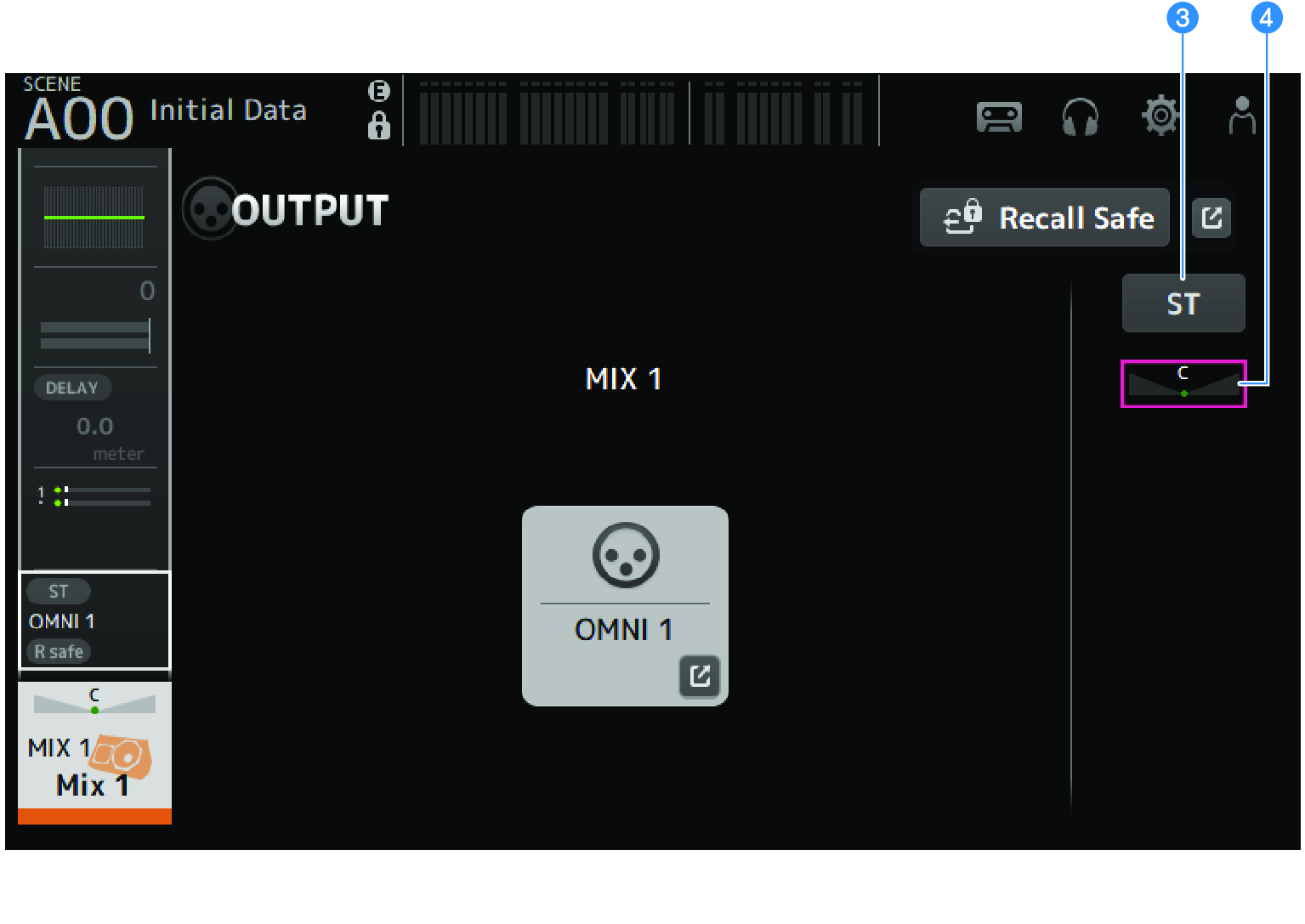
For MATRIX channels

a | Recall Safe button Touch to turn recall safe ON/OFF for that channel. Touch the jump button on the right of the Recall Safe button to open the RECALL SAFE screen. |
b | OUTPUT CH PATCH button Displays the patch destination port. From the 2nd port on, they are indicated by “+”. Touch to display the OUTPUT CH PATCH screen. |
c | STEREO ON button Toggles the send to STEREO channel ON/OFF. |
d | PAN/BAL slider Adjusts the left/right volume balance of the send destination STEREO channel. |



 DM3 Series
DM3 Series