Scene List screen (Fade Time)
This screen allows you to set the function that causes the desired channel fader to change continuously for a certain amount of time until it reaches the new value when a scene is recalled.
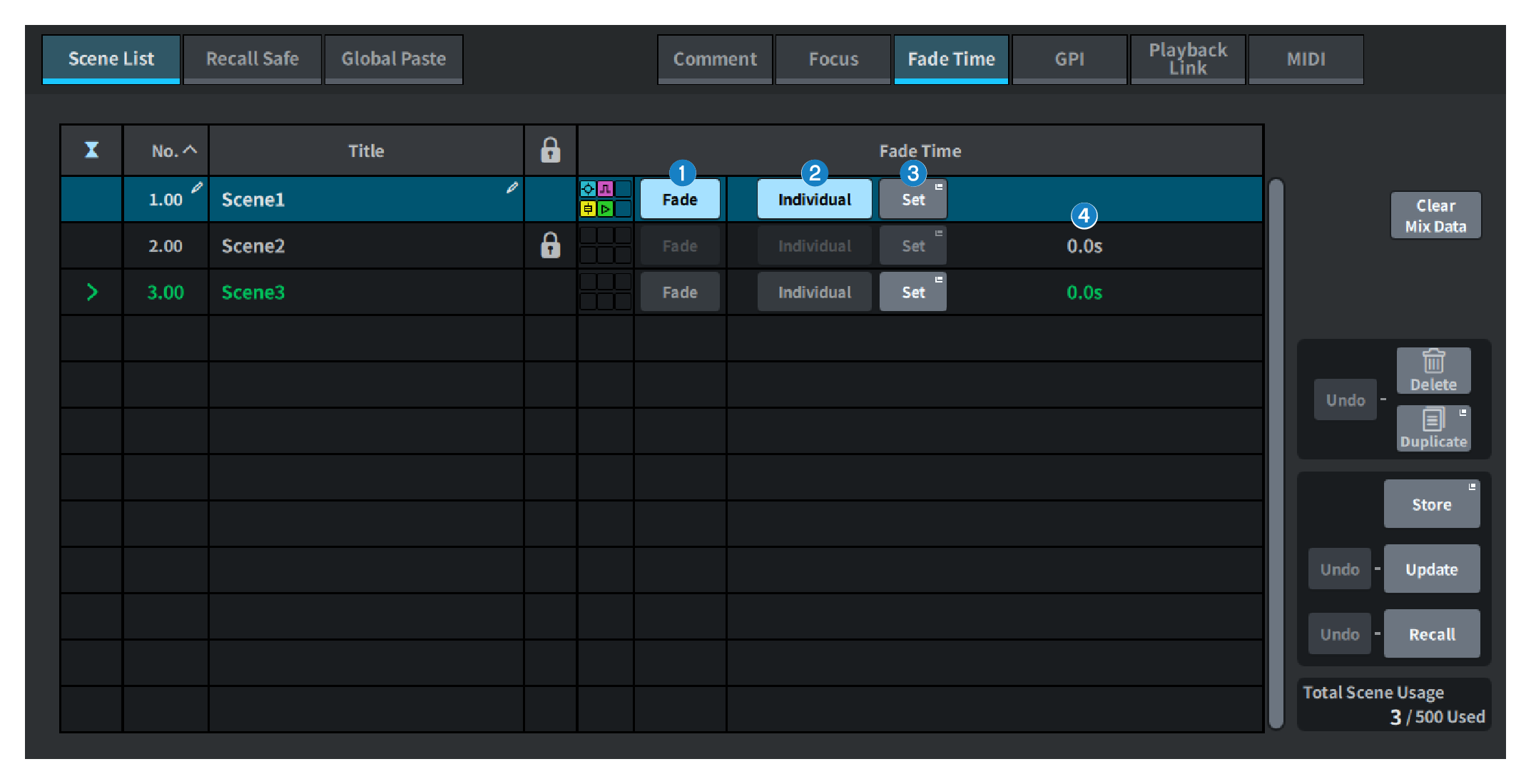
a | Fade button Enables/disables the fade function for each scene. |
b | Individual button Switches the fade function between Global mode and Individual mode. Turn this on to set the fade time and offset time for each channel. When on, input channels can also have their Pan set individually. |
c | Set button Press to display the Fade Time screen where you can select the channel using the fade function and set the fade time (the time it takes for the fader to reach the new value). |
d | Fade Time display Displays the fade time set for each scene. |



 DM7 Series
DM7 Series