Connecting to the DM7 Console (DM7 Control)
Use the upper displays and encoders in [USER DEFINED KNOBS] for the following operations.
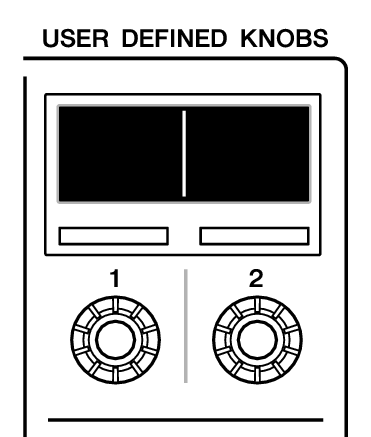
Encoder [1]: Press to cancel or back out of a menu or screen.
Encoder [2]: Turn to the right to advance through a menu or screen, and turn to the left to go back. Press to execute or select.
Press encoders [1] and [2] at the same time to enter the Menu screen.
You can set the items in the following table on the Menu screen.
Setting | Parameter1 | Parameter2 | Parameter3 | Explanation |
Version | Displays the firmware version. | |||
Connection | Clear Last Target | Selects a connection destination. | ||
Direct IP | ||||
Network | Network Mode | Static IP | Configure a network. | |
DHCP | ||||
IP Address | ||||
Subnet Mask | ||||
Default Gateway | ||||
Setting | Contrast | Mini LCD | 0-10 | Sets the screen's contrast and brightness. |
Brightness | Mini LCD | 0-15 | ||
Color Bar | 0-15 | |||
Panel | 0-15 | |||
Light | 0-15 | |||
Color | Light | 0-10 | ||
Others | Fan Speed | LOW/HIGH | Sets the cooling fan's speed. | |
Maintenance | Fader Calibration | Performs Fader and Joy Stick calibration. | ||
Stick Calibration | ||||
License | Displays license information. | |||
Log | Displays the log. |
For new connections
- Configure a network.
- For a new connection, start the product and go to the Menu screen. From the Menu screen, go to the Network screen.
- ■When using DHCP
- Select DHCP for the Mode on the Network screen.
- ■When using a Static IP
- Select Static IP for the Mode on the Network screen. After setting the IP Address, advance the screen and set the Subnet Mask and Default Gateway correctly.
- Connect the DM7 console.
- From the Menu screen, proceed to the Connection screen.
- ■When selecting a detected DM7 console
- On the Connection screen, turn encoder [2] to the right to display the detected DM7 console, and select the connection destination.
- ■When directly specifying the IP address of the connection destination
- From the Connection screen, proceed to the Direct IP screen and enter the IP address.
- DM7 Control may update automatically when a new connection is made. Wait until the update finishes without turning off the power.
If the connection settings have already been made
If a DM7 console existing on the same network is detected, it will automatically connect. If it does not connect automatically, follow the procedure for a new connection.
- If you want to enter the Menu screen when connection settings have already been made, press [USER DEFINED KNOBS] encoders [1] and [2] at the same time.



 DM7 Series
DM7 Series