Adding the unit to the MusicCast network
Perform the following procedure to add the unit to the MusicCast network. You can also configure the unit’s wireless network settings at once.
NOTE
The SSID and security key for your network will be needed.
- Tap the “MusicCast CONTROLLER” application icon on your mobile device and tap “Setup”.
NOTE
If you have already connected other MusicCast compatible devices to the network, tap “Settings” and then “Add New Device”.
- Operate the “MusicCast CONTROLLER” application following the on screen instructions, then hold down CONNECT on the front panel of the unit for 5 seconds.
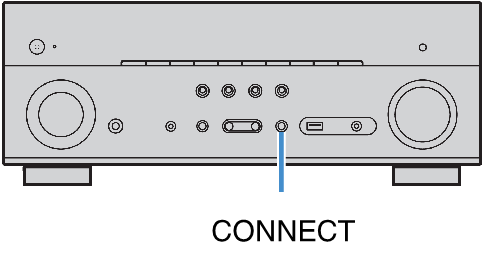
- Operate the “MusicCast CONTROLLER” application following the onscreen instructions to set up the network.
- This completes adding the unit to the MusicCast network and the network settings.
NOTE
- AirPlay and DSD audio cannot be delivered.
- When the Pure Direct is enabled, input sources other than the network sources, Bluetooth and USB cannot be delivered.
- If you configure the unit's wireless settings with this method, the wireless LAN indicator of the front display lights up when the unit is connecting to a network (even if a wired connection is used).
- You can interlock the power of MusicCast devices with the power of the unit (the MusicCast master). For details on the settings, see the following:
Related links

