Registering a DAB radio station as presets
Select a DAB radio station and register it to a preset number.
NOTE
You can register up to 40 radio stations as presets.
- Press DAB to select the DAB band.
- “TUNER” is selected as the input source and then the DAB radio station currently selected is displayed on the front display.
- Press TUNING to select a DAB radio station.
- Hold down MEMORY for a few seconds.
- The first time that you do register a station, the selected radio station will be registered to the preset number “01”. Thereafter, each radio station you select will be registered to the next empty (unused) preset number after the most recently registered number.

NOTE
To select a preset number for registering, press MEMORY once after tuning into the desired radio station, press PRESET to select a preset number, and then press MEMORY again.
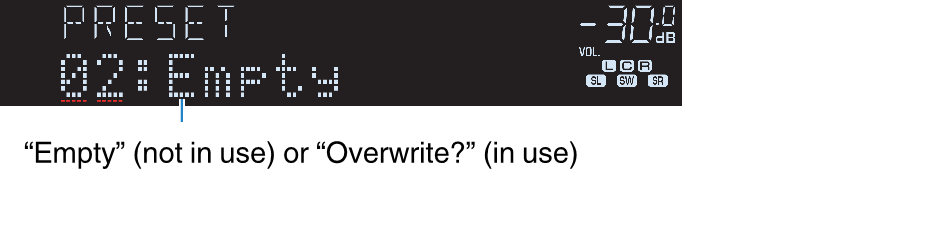
- This completes the registers.

