Receiving traffic information automatically
(U.K., Europe and Russia models only)
When “TUNER” is selected as the input source, the unit automatically receives traffic information. To enable this function, perform the following procedure to set the traffic information station.
- When “TUNER” is selected as the input source, press OPTION.
- Use the cursor keys to select “Traffic Program” and press ENTER.
- The traffic information station search will start in 5 seconds. Press ENTER again to start the search immediately.
Note
- To search upward/downward from the current frequency, press the cursor keys while “READY” is displayed.
- To cancel the search, press RETURN.
- The following screen appears for about 3 seconds when the search finishes.
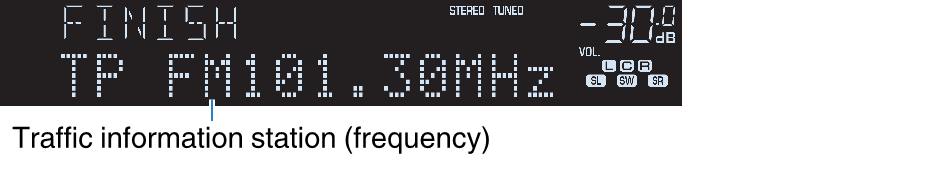
Note
“TP Not Found” appears for about 3 seconds when no traffic information stations are found.

