Basic operation of the Setup menu
Perform the following basic procedure to operate the “Setup” menu. You can configure the unit’s various functions with the “Setup” menu.
- Press SETUP.
- Use the cursor keys to select a menu and press ENTER.
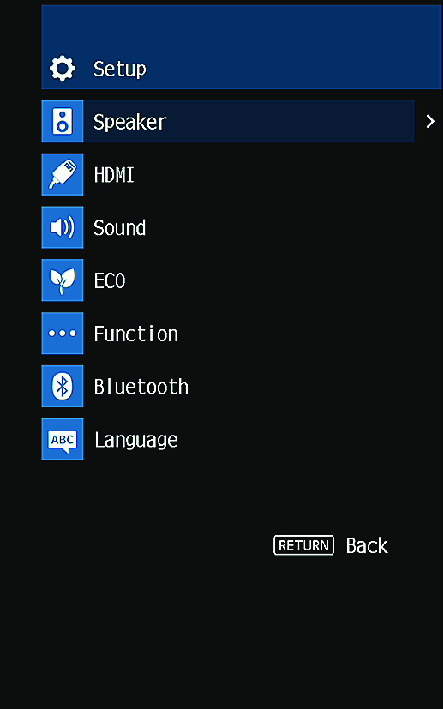
- Use the cursor keys to select an item and press ENTER.
- Use the cursor keys to select a setting and press ENTER.
- Press SETUP.
- This completes the settings.
Note
- For details on the default settings, see the following:
Related links

