Combining audio of another input source with video of the current input source
Select the audio of a different input source to play back together with the video of the currently selected input source. For example, use this function in the following cases.
- Connecting a playback device that supports HDMI video output, but not HDMI audio output
Option menu
“Audio In”
Input sources
HDMI 1-4, AV 1-3
Settings
AV 1-3, AUDIO 1-3
Video/audio input jacks available on the unit
Output jacks on video device | Input jacks on the unit | ||
|---|---|---|---|
Video | Audio | Video | Audio |
HDMI | Digital optical | HDMI 1–4 | AUDIO 1 (OPTICAL) |
Digital coaxial | HDMI 1–4 | AUDIO 2 (COAXIAL) | |
Analog stereo | HDMI 1–4 | AUDIO 3 (AUDIO) | |
Composite video | Digital optical | AV 1–3 (VIDEO) | AUDIO 1 (OPTICAL) |
Necessary setting
For example, if you have connected a video device to AV 2 (VIDEO) and AUDIO 1 (OPTICAL) jack of the unit, change the combination setting as follows.
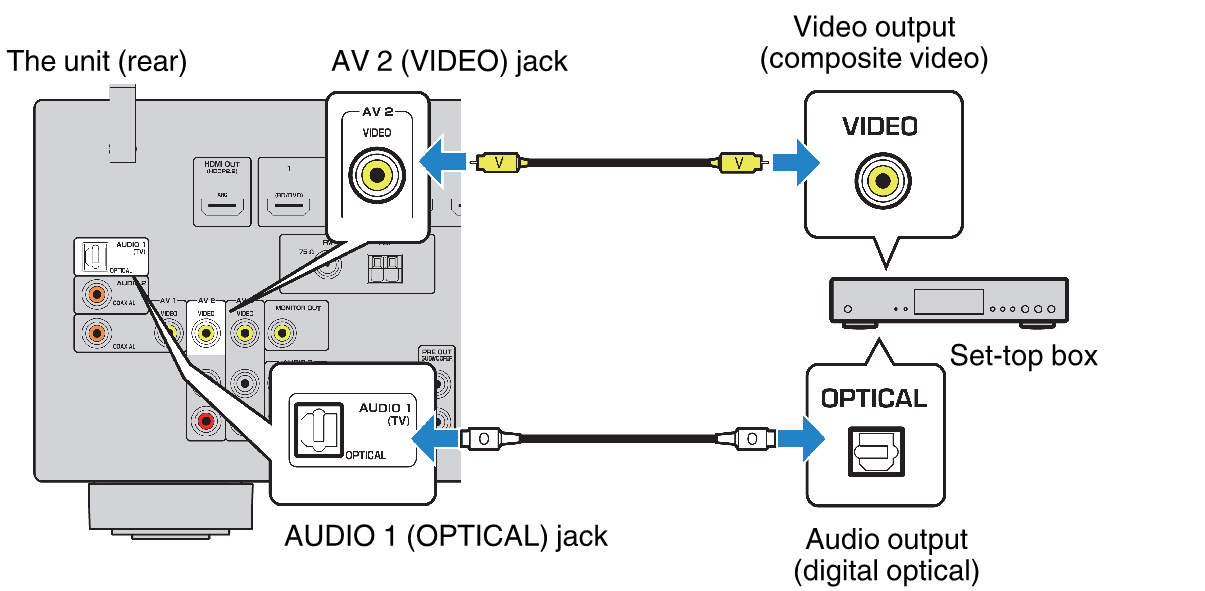
- Press INPUT to select “AV 2” (video input jack to be used) as the input source.
- Press OPTION.
- Use the cursor keys to select “Audio In” and press ENTER.

- Use the cursor keys to select “AUDIO 1” (audio input jack to be used).

- Press OPTION.
- This completes the necessary settings.
Related links
- Basic operation of the Option menu
- Option menu items
- Switching the input source
- Adjusting the tone of the audio output
- Configuring DSP/Surround
- Correcting volume differences during playback
- Enabling Lipsync adjustment
- Checking information about the video/audio signals
- Selecting a video source to be output with the selected audio source
- Switching between stereo and monaural for FM radio reception
- Setting presets for radio stations
- Receiving traffic information automatically
- Configuring the shuffle setting
- Configuring the repeat setting
- Enabling volume control via AirPlay
- Adding an Internet radio station to the “Favorites” folder
- Removing an Internet radio station from the “Favorites” folder

